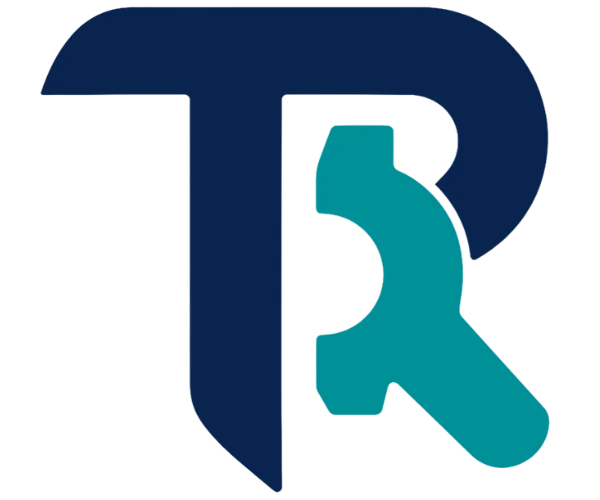QuickBooks has long dominated the small business accounting space, but it’s not the only game in town. Rising subscription costs, limited customization, and complex workflows have led many businesses to explore alternatives that better fit their needs.
How We Chose These QuickBooks Alternatives
We analyzed 30+ accounting and bookkeeping tools based on key SaaSworthy metrics like product ratings, feature depth, customer reviews, integrations, pricing transparency, and overall popularity among SMBs and freelancers. Tools that scored well across usability, scalability, and value for money were shortlisted.
Best QuickBooks Alternatives in 2025
Xero
95
%
SW Score
The SW Score ranks the products within a particular category on a variety of parameters, to provide a definite ranking system. Read more
What is Xero and how does it work?
Xero is an award-winning online accounting software for small scale businesses. Xero offers a variety of features to make your business function smoothly and efficiently. The software handles all the accounting transactions effectively. It permits unlimited users to get online at a time and work in collaboration over data which is accessible through a single ledger. Xero also provides Bank Reconciliation services by importing the various transactions from your bank accounts and matching them with your cash-book. Business finances and cash-flow statements are updated on a real-time basis, helping you to keep a track of all your expenses and transactions.
Read more
SW Score Breakdown
The SW Score breakdown shows individual score for product features.Read more
-
Features
100% -
Reviews
99% -
Momentum
60% -
Popularity
97%
-
Free Trial Available -
Starts at $2.9.
Best for: Small businesses wanting simple UX and deep integrations
Standout Feature: Real-time bank feeds and reconciliation
Xero is a user-friendly accounting tool designed for small and medium-sized businesses. It offers robust core accounting tools with beautiful dashboards and 1000+ integrations.
Key Features:
Double-entry accounting
Automated bank reconciliation
Payroll (via Gusto integration)
Multi-currency support
Mobile apps
Pricing:
Early: $15/month
Growing: $42/month
Established: $78/month
Pros and Cons:
| Pros | Cons |
|---|---|
| Clean, intuitive interface | Limited project tracking |
| Excellent third-party app ecosystem | Lacks built-in payroll in some regions |
| Easy reconciliation with real-time bank feeds | Slight learning curve for advanced features |
Xero shines in ease of use and integration flexibility, especially for startups using diverse SaaS stacks.
FreshBooks
95
%
SW Score
The SW Score ranks the products within a particular category on a variety of parameters, to provide a definite ranking system. Read more
What is Freshbooks and how does it work?
An accounting software focused on providing expert accounting services to small scale businesses. It is best suited for self-employed professionals, small scale agencies, firms and consultancies. The software expertise in handling accounting tasks related to billing, invoicing and expense tracking. Freshbooks time tracking feature will provide you information so that you can invoice your bill for exactly what you’re worth. This easy-to-use software also provides a mobile app which allows you to keep a check on the accounting processes all the time. Freshbooks was awarded as “Leader in the Fall 2017 Small-Business Accounting Grid Report” based on customer satisfaction and market presence.
Read more
SW Score Breakdown
The SW Score breakdown shows individual score for product features.Read more
-
Features
100% -
Reviews
91% -
Momentum
62% -
Popularity
87%
-
Free Trial Available -
Starts at $6.3. Offers Custom plan.
Best for: Freelancers and service-based businesses
Standout Feature: Time tracking + invoicing combo
FreshBooks makes billing and project-based accounting simple. It’s built for non-accountants with features like automated late fees and client retainers.
Key Features:
Time tracking
Recurring invoicing
Proposals and estimates
Expense categorization
Mobile expense capture
Pricing:
Lite: $19/month
Plus: $33/month
Premium: $60/month
Custom pricing for larger needs
Pros and Cons:
| Pros | Cons |
|---|---|
| Excellent invoicing and time tracking | Limited inventory features |
| Easy-to-understand reports | Slightly expensive at scale |
| Strong customer support | Lacks double-entry journal editing |
FreshBooks excels in client-based workflows and is ideal for solo entrepreneurs and agencies billing hourly.
Zoho Books
95
%
SW Score
The SW Score ranks the products within a particular category on a variety of parameters, to provide a definite ranking system. Read more
What is Zoho Books and how does it work?
Zoho Books is an easy-to-use and affordable accounting software designed to streamline the business finances. It helps track cash flow, expenses, and income with ease. Perfect for businesses operating globally, it features multi-currency support, making international transactions seamless. Zoho Books also offers professional invoice services and a tax filing portal, allowing to file returns directly without hassle. Additional features include Bank Reconciliation and efficient management of general and accounts, ensuring the finances are always in order. With its comprehensive tools, Zoho Books minimizes the time spent on accounting tasks, letting to focus on the core business activities. Whether managing day-to-day transactions or handling complex financial tasks, Zoho Books delivers everything required to stay on top of the finances. It’s the ideal solution for businesses looking for a reliable, all-in-one accounting platform that supports growth and efficiency..
Read more
SW Score Breakdown
The SW Score breakdown shows individual score for product features.Read more
-
Features
100% -
Reviews
80% -
Momentum
63% -
Popularity
84%
-
Free Trial Available -
Starts at $15.0. Offers Free-forever plan.
Best for: Businesses using the Zoho suite
Standout Feature: Native CRM and inventory integrations
Zoho Books offers full accounting functionality along with native integration with the Zoho ecosystem. It’s especially strong in automation and customization.
Key Features:
End-to-end accounting
Tax compliance tools
Retainer invoicing
Automated workflows
Client portal
Pricing:
Free plan for businesses < ₹25L revenue
Paid plans: ₹899 to ₹7,499/month (India pricing)
Global pricing from $15 to $240/month
Pros and Cons:
| Pros | Cons |
|---|---|
| Strong automation and workflows | Best experienced with full Zoho suite |
| Built-in CRM, inventory, and client portal | Limited third-party integrations |
| Free plan available (India only) | Occasional interface lags |
If you’re already on Zoho CRM, Zoho Books becomes a no-brainer. Great automation, but not ideal for those outside the ecosystem.
Wave
95
%
SW Score
The SW Score ranks the products within a particular category on a variety of parameters, to provide a definite ranking system. Read more
What is Wave and how does it work?
Wave is an accounting software designed to offer professional-grade services tailored to small businesses. It provides essential tools like invoicing, accounting, and receipt scanning completely free, while premium features such as payments and payroll are available at affordable prices. This makes it a cost-effective solution for businesses looking to streamline their accounting processes without breaking the bank. By using Wave efficiently, companies can save time and money on their bookkeeping, freeing up resources to focus on growth. Wave’s intuitive platform allows small business owners to create professional invoices, accept online payments, and simplify their accounting—all in one place. It’s an ideal option for startups and small enterprises seeking an easy-to-use online solution to manage their finances. With Wave, users get the tools required to stay on top of their business while maintaining a budget-friendly approach..
Read more
SW Score Breakdown
The SW Score breakdown shows individual score for product features.Read more
-
Features
100% -
Reviews
85% -
Momentum
65% -
Popularity
86%
-
Free Trial Not Available -
Starts at $14.16. Offers Free-forever plan.
Best for: Solopreneurs and microbusinesses
Standout Feature: 100% free core accounting
Wave offers free accounting, invoicing, and receipt scanning. It’s best for freelancers and very small teams that don’t need complex reporting or inventory.
Key Features:
Free unlimited invoicing
Expense tracking
Receipt scanning
Basic reporting
Paid payroll and payments
Pricing:
Core accounting: Free
Payroll: $40+/month
Payments: 2.9% + $0.60/transaction
Pros and Cons:
| Pros | Cons |
|---|---|
| Free core features | No inventory tracking |
| Simple and intuitive UI | Limited scalability |
| Good for freelancers | No phone support on free plan |
Wave is unbeatable for cost-conscious freelancers. Just be aware of limitations in scaling or tax reporting.
Sage Accounting
95
%
SW Score
The SW Score ranks the products within a particular category on a variety of parameters, to provide a definite ranking system. Read more
What is Sage Accounting (Sage One) and how does it work?
Sage Accounting software is designed to empower small and medium-sized businesses with the tools and insights needed to drive growth. With secure cloud and mobile accessibility, it offers flexibility and convenience at an affordable price, delivering great value for the business. Sage simplifies accounting processes, handling everything from cash sales and bank reconciliation to payroll management. Its robust security ensures accounts are handled safely and securely. The software also provides excellent customer support, including 24/7 access to a live representative to address any queries or concerns. Whether managing daily finances or complex payroll tasks, Sage Accounting is a reliable, all-in-one solution to streamline the operations. Ideal for businesses looking for simplicity and efficiency, Sage combines powerful features with user-friendly design, making it easier to focus on growth and success. Accessible anytime, anywhere, it’s a smart choice for modern businesses aiming to stay ahead.
Read more
SW Score Breakdown
The SW Score breakdown shows individual score for product features.Read more
-
Features
100% -
Reviews
89% -
Momentum
64% -
Popularity
68%
Sage Accounting (Sage One) Pricing
-
Free Trial Available -
Starts at $625.0. Offers Custom plan.
Best for: International businesses and accountants
Standout Feature: Advanced compliance and audit tracking
Sage offers a range of accounting products. Sage Business Cloud Accounting is its cloud-based offering, targeting SMBs with a need for accurate forecasting and tax compliance.
Key Features:
Cash flow forecasting
Inventory tracking
Quotes and estimates
Multi-user collaboration
Pricing:
Start: $10/month
Standard: $25/month
Pros and Cons:
| Pros | Cons |
|---|---|
| Great for tax compliance | Dated user interface |
| Strong reporting and forecasting tools | Lacks mobile-first design |
| Multi-currency support | Not ideal for beginners |
SaaSworthy Insight:
Sage works well for businesses with accounting-savvy teams or needing advanced audit trails.
NetSuite ERP
95
%
SW Score
The SW Score ranks the products within a particular category on a variety of parameters, to provide a definite ranking system. Read more
What is NetSuite and how does it work?
NetSuite is one of the market leaders when it comes to providing accounting services.
Built-In Flexibility: Scale-up, spin-off, adopt new business models, NetSuite’s flexibility lets you do it all, quickly and easily. With every NetSuite upgrade, your configurations and customization migrate seamlessly.
Commerce-Ready ERP: Your core business system now becomes your customer-facing commerce system with a customizable, customer-specific, pixel-perfect experience.
Native Business Intelligence: Real-time analytics is the NetSuite user interface. Users know what they should be doing and how they’re helping the business, with vital business data displayed from right within the system.
Read more
SW Score Breakdown
The SW Score breakdown shows individual score for product features.Read more
-
Features
92% -
Reviews
75% -
Momentum
62% -
Popularity
66%
-
Free Trial Not Available -
Offers Custom plan.
Best for: Growing enterprises needing full ERP
Standout Feature: Full-stack accounting, inventory, CRM, HR
NetSuite from Oracle is a cloud-based ERP that includes robust accounting features—GL, AR/AP, compliance, and more. It’s not for everyone, but perfect for scaling orgs.
Key Features:
Full double-entry ledger
Revenue recognition
Consolidated reporting
Project accounting
Tax automation
Pricing:
Custom pricing (Typically starts at $10,000/year)
Pros and Cons:
| Pros | Cons |
|---|---|
| Complete ERP with financial modules | High upfront cost |
| Enterprise-grade compliance and audit | Requires training and setup time |
| Strong customization and scalability | Overkill for small businesses |
Not a QuickBooks replacement for small biz, but a logical next step for businesses outgrowing SMB tools.
Kashoo
95
%
SW Score
The SW Score ranks the products within a particular category on a variety of parameters, to provide a definite ranking system. Read more
What is Kashoo and how does it work?
Kashoo is a compact accounts management software, specially built for small businesses to simplify their accounting processes in real-time. Thus enabling teams to focus more on their businesses’ core processes and doings alike. A variety of reports offered by the software covering metrics like Cash flow, Accounts Receivables & Payable, Income Statement & Balance Sheet, etc, enable businesses to get all the information they need with ease. Also, Kashoo helps users to send payment links with invoices to individual clients and customers in real-time and get paid much faster. Businesses can even add a convenience fee to the invoices, ensuring that they have covered all the expenses. It automatically categorises every transaction, facilitating easy finds and tracking. In the case of transactions from new clients, contact information gets generated automatically. Kashoo comes with free invoice templates that can be customised to the needs of individual users. These invoices can also be converted into PDF, Excel or Word files and sent to clients.
Read more
SW Score Breakdown
The SW Score breakdown shows individual score for product features.Read more
-
Features
94% -
Reviews
88% -
Momentum
60% -
Popularity
79%
-
Free Trial Not Available -
Starts at $324.00.
Best for: Small businesses new to accounting
Standout Feature: Guided setup and AI categorization
Kashoo focuses on simplicity. It’s ideal for business owners who want to handle basic books without jargon.
Key Features:
Automatic expense sorting
Invoicing
Income/expense tracking
Tax filing prep
Pricing:
Kashoo: $216/year
TrulySmall Invoices: Free
Pros and Cons:
| Pros | Cons |
|---|---|
| Easy to set up and use | Limited integrations |
| Affordable yearly pricing | Lacks advanced reporting |
| Good for solopreneurs | No payroll tools |
Kashoo’s simplicity works for non-finance users. However, it lacks advanced reporting or integrations.
ZipBooks
95
%
SW Score
The SW Score ranks the products within a particular category on a variety of parameters, to provide a definite ranking system. Read more
What is ZipBooks and how does it work?
ZipBooks is a cloud-based accounting and inventory management solution designed for small and medium businesses. It provides real-time visibility into finances, sales, purchases, and inventory in a secure and user-friendly manner. With ZipBooks, users can access and process transactions from anywhere—whether in the office, at home, or on the go. The platform supports multiple users with customizable access levels, ensuring sensitive data remains protected. Security is a priority, with frequent data backups on secure servers and adherence to industry-standard practices to keep the financial information safe. ZipBooks eliminates the need for complex installations or setups, allowing to get started in minutes without requiring servers or databases. Say goodbye to juggling spreadsheets—this comprehensive cloud-based solution simplifies the business processes while ensuring data safety. ZipBooks is the efficient, secure, and accessible tool to the growing business needs to manage its operations seamlessly..
Read more
SW Score Breakdown
The SW Score breakdown shows individual score for product features.Read more
-
Features
99% -
Reviews
72% -
Momentum
63% -
Popularity
65%
-
Free Trial Not Available
Best for: Invoicing + bookkeeping on a budget
Standout Feature: Free smart invoicing
ZipBooks blends essential accounting with modern UI and smart suggestions. It’s great for early-stage founders.
Key Features:
Invoicing and time tracking
Categorization suggestions
Smart insights (scorecards)
Project tracking
Pricing:
Starter: Free
Smarter: $15/month
Sophisticated: $35/month
Pros and Cons:
| Pros | Cons |
|---|---|
| Free starter plan | Reporting is basic |
| Smart categorization and health score | Not suited for large teams |
| Time tracking included | No inventory support |
ZipBooks gives startup-grade tools at small-biz pricing. Worth trying before scaling into a Xero or Zoho.
Odoo Accounting
95
%
SW Score
The SW Score ranks the products within a particular category on a variety of parameters, to provide a definite ranking system. Read more
What is Odoo Accounting and how does it work?
Odoo Accounting as an intuitive accounting software comprises a variety of essential tools for growing businesses. For starters, a beautifully designed user interface greets all users, allowing them to navigate without hassles. Users can keep a track of their matters of interest and receive real-time notifications regarding the same. Since Odoo Accounting is accounting redefined, automation reduces a lot of actual paperwork that were previously required to prepare invoices, print them and maintain a record of bank statements as well. Further, payments with several invoices can be reconciled using an option for the same on the payment form. Odoo invoices for customers are detailed with essential inclusions like payment terms, service taxes and discounts, besides being compatible with multiple payment modes at the same time. Moreover, the Odoo pivot table provides real-time business insights and allows users to navigate through relevant information and multiple standard tables for a clear overview.
Read more
SW Score Breakdown
The SW Score breakdown shows individual score for product features.Read more
-
Features
95% -
Reviews
81% -
Momentum
66% -
Popularity
65%
-
Free Trial Available -
Starts at $24.90. Offers Free-forever plan.
Best for: Companies needing modular ERP-style tools
Standout Feature: Seamless integration with Odoo ecosystem
Odoo’s accounting module is part of its larger business suite. It offers core accounting features with powerful automation if you use other Odoo apps.
Key Features:
Double-entry bookkeeping
OCR for vendor bills
Multi-currency and consolidation
Asset and deferred revenue management
Pricing:
Starts at $24.90/month per user + app costs
Pros and Cons:
| Pros | Cons |
|---|---|
| ERP-grade capabilities | Setup complexity |
| Great for process-heavy businesses | Needs technical configuration |
| Customizable workflows | UI can feel crowded |
Perfect for teams using Odoo for inventory, sales, or CRM. Accounting is solid but requires setup.
OneUp
95
%
SW Score
The SW Score ranks the products within a particular category on a variety of parameters, to provide a definite ranking system. Read more
What is OneUp and how does it work?
OneUp is a multi-functional platform developed specifically for small businesses in order to reduce their cost and increase their revenue. It is an accounting software, an inventory management software, a CRM software, and a billing and invoicing software, all in one. It provides smart tools to the users to manage their financial accounts, inventory, expenses and CRM, and their invoices and bills- everything in a single platform. The platform enables creation, customization and sending of invoices with just a few clicks. It also assists the user in monitoring their inventory level, managing their opportunities and leads, and in setting reminders for timely planned follow ups. The platform’s accounting features include bank reconciliation, cash management, expense tracking, collections, purchase management, and tax management. Its inventory management features include multi-location access, inventory overview, purchase order management, and shipping management. Users can enjoy its CRM features as well that include contact management, call logging, list management, and marketing automation. Other than that, the platform also offers invoicing and billing features like customizable invoices, mobile payments, and online invoicing. The platform further allows multi-currency usage for easy operation and handling. Users additionally get a free trial version for testing its features before buying the premium plans.
Read more
SW Score Breakdown
The SW Score breakdown shows individual score for product features.Read more
-
Features
92% -
Reviews
72% -
Momentum
63% -
Popularity
74%
-
Free Trial Available -
Starts at $9.00.
Best for: SMBs wanting automation-first accounting
Standout Feature: AI-based transaction matching
OneUp combines CRM, invoicing, inventory, and accounting in one interface. It offers strong mobile usability and real-time accounting suggestions.
Key Features:
Automated accounting entries
Bank sync
Inventory and CRM
Invoicing and estimates
Pricing:
Starts at $9/month
Pros and Cons:
| Pros | Cons |
|---|---|
| Automated bookkeeping suggestions | Limited integrations |
| Great value for money | Not widely known/support may be slower |
| Fast bank sync | Lacks payroll features |
OneUp suits lean businesses looking to automate accounting without hiring a bookkeeper.
QuickBooks vs Alternatives: At a Glance
| Tool | Best For | Starts At | Key Advantage |
|---|---|---|---|
| Xero | Small teams & startups | $15/month | Clean UI, 1000+ integrations |
| FreshBooks | Freelancers | $19/month | Invoicing + time tracking |
| Zoho Books | Zoho users | $15/month | Automation and native apps |
| Wave | Solopreneurs | Free | Free invoicing and receipts |
| Sage | Global SMBs | $10/month | Tax and compliance |
| NetSuite | Enterprises | Custom | Full ERP and advanced reporting |
| Kashoo | Beginners | $216/year | AI-driven sorting |
| ZipBooks | Startups | Free | Smart UI and project tracking |
| Odoo | Modular ERP seekers | $24.90/mo | Seamless with other Odoo apps |
| OneUp | Automation-first SMBs | $9/month | Auto-matching of transactions |
Reddit Buzz: What Users Say
“Xero is much more transparent than QuickBooks, and the bank feed is flawless.”
“Wave was my go-to for freelancing until I needed payroll. Super clean UI.”
“Zoho Books wins if you’re already using Zoho CRM or Projects. Very smooth.”
“FreshBooks is my favorite for time tracking + invoicing. No fluff.”
Join the debate on r/accounting or r/smallbusiness.
SaaSworthy Tips for Picking a QuickBooks Alternative
When choosing a QuickBooks alternative, it’s important to match the tool to the scale of your business. Wave works well for freelancers, while NetSuite is better suited for growing enterprises. Pay attention to integrations too; platforms like Xero and Zoho offer excellent compatibility with other SaaS tools, making them ideal for connected workflows. Be cautious of “free” plans, as they often come with hidden limitations or paid add-ons. Finally, consider your long-term needs and opt for software that supports automation and can scale as your business grows.
FAQs
What’s the best free alternative to QuickBooks?
Wave offers a forever-free plan with invoicing, receipt scanning, and accounting basics.
Is Xero better than QuickBooks?
Xero has better UI and third-party integrations, but QuickBooks still wins for US payroll and tax.
Can I import my data from QuickBooks?
Yes. Most alternatives offer guided migration tools or partner-assisted setups.
Which is the best accounting software for freelancers?
FreshBooks and Wave are the top picks for solo professionals and consultants.
Is Zoho Books compliant with US tax laws?
Yes, it supports US-based compliance, though its full potential unlocks within the Zoho suite.
The post 10 Best QuickBooks Alternatives for 2025: Top Picks for Accounting & Bookkeeping appeared first on SaaSworthy Blog | Top Software, Statistics, Insights, Reviews & Trends in SaaS.