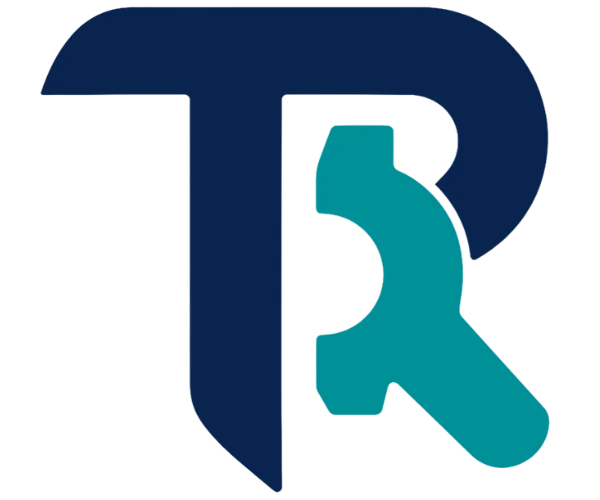When I first started comparing Shopify and Adobe Commerce, it felt like trying to choose between convenience and control. I’ve worked with both platforms, and here’s the bottom line:
👉 Quick Verdict:
If you want something easy to set up, manage, and grow — especially as a DTC brand or small to mid-sized business — Shopify is your best bet.
But if you’re building a complex, enterprise-level store with unique business logic, integrations, or international selling requirements — Adobe Commerce (formerly Magento) gives you the flexibility and firepower you need.
Each platform solves different problems. So the right choice really depends on what you’re building, how fast you need to scale, and how much you can invest in development.
Let’s break it down.
Ease of Use
Shopify: Streamlined and Intuitive
When it comes to ease of use, Shopify takes the crown. You can sign up, choose a theme, add products, and start selling in a day — no joke.
The onboarding is smooth, and the platform walks you through each step. Whether you’re starting your first store or launching a side hustle, it’s built to remove friction at every level.


I’ve worked with clients who had zero ecommerce experience and were able to manage their stores on their own within a week. No coding. No servers. No stress.
Shopify even automates SSL certificates and domain connections, which can trip people up on other platforms. It’s clear Shopify is built for business owners, not developers.
The downside? As easy as it is, some users outgrow the platform when they want to add highly customized features. That’s where you start to feel the limits — but for 90% of users, those limits won’t show up for a long time.
Why it’s user-friendly:
- Drag-and-drop builder, no coding skills needed
- 24/7 support and huge knowledge base
- Seamless third-party integrations via the App Store
- Fully hosted, no manual maintenance
- Real-time updates and mobile app access
Adobe Commerce: Powerful, But Not for Beginners
Adobe Commerce is made for developers. Right off the bat, you’ll need to set up hosting, configure the environment, and possibly build custom modules — or hire someone to do it. For businesses without in-house devs or agency support, it can feel overwhelming.
That said, once you have the right team, Adobe Commerce becomes incredibly powerful.
You can create workflows, backend logic, custom dashboards, and complex product setups that Shopify can’t handle out of the box. But this power comes at the cost of simplicity.
You also have to manage version upgrades, patches, and security yourself (unless you’re using Adobe Commerce Cloud). That means ongoing maintenance is a real consideration. The learning curve is steep, but for enterprise brands, the payoff can be worth it.
What makes Adobe more complex:
- Hosting, caching, and CDN must be set up manually
- Admin panel is more technical
- Extensive documentation, but not beginner-friendly
- Changes often require code-level work
- 3rd-party extensions may need customization
Ease of Use Comparison Table
| Feature | Shopify | Adobe Commerce |
|---|---|---|
| No-code setup | ✅ Yes | ❌ No |
| Drag-and-drop builder | ✅ Built-in | ❌ Not included |
| Hosting included | ✅ Yes | ❌ No (unless Cloud) |
| Developer needed | ❌ Optional | ✅ Required |
| Admin panel complexity | ✅ Easy | ❌ Steep learning curve |
Customization & Flexibility
Shopify: Clean, but Limited
Shopify makes it easy to get started, but you might run into restrictions when trying to do more advanced customizations.
For example, the checkout is locked unless you’re on Shopify Plus, and SEO-friendly URL structures are mostly fixed. If you’re building something with custom user journeys or logic, Shopify might feel like a walled garden.
The platform encourages you to use apps for added functionality. While this is convenient, it can bloat your store with third-party tools that slow performance and add recurring costs. Some brands end up spending thousands per year just on app subscriptions.
Theme customization is done via Liquid, Shopify’s templating language. It’s powerful, but still limited if you need complex functionality.
And unless you’re using Hydrogen or building headless, you’re still within the Shopify framework.
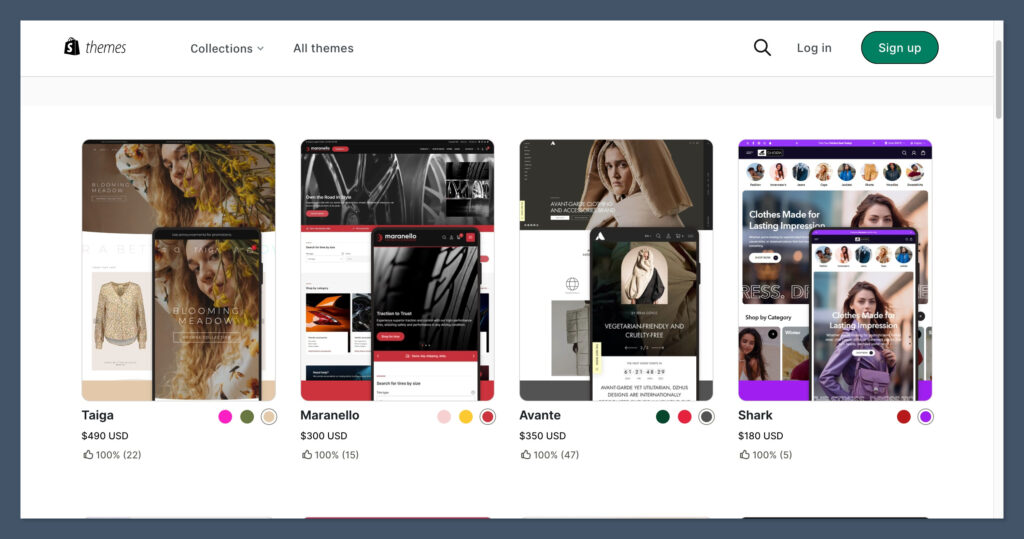
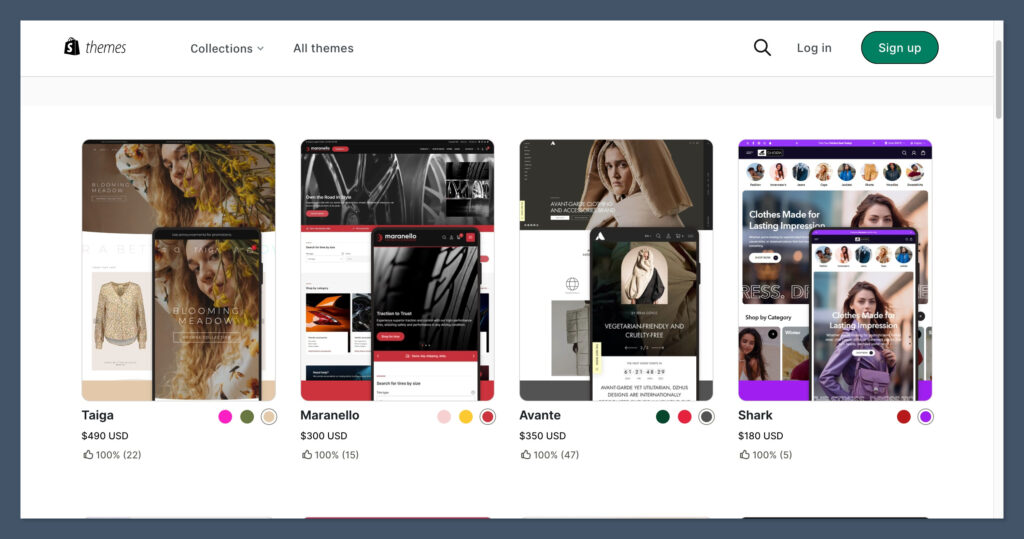
Limitations to watch for:
- Standard checkout is locked (without Plus)
- App-dependence for deeper features
- URL structure is not SEO-friendly
- Theme flexibility limited without Liquid skills
- Scripts and webhooks require workarounds
Adobe Commerce: Built for Heavy Customization
This is where Adobe shines. You can build literally anything. Want to create tiered pricing rules for wholesale customers? Done.
Need a custom checkout flow that connects to an ERP? Go for it. There’s no ceiling here — if you can imagine it, you can build it (or have your devs build it).
Adobe Commerce is ideal for brands with complex catalogs, international needs, or custom workflows. It supports multi-store, multi-currency, and multi-language setups out of the box. That’s something Shopify only offers through plugins or workarounds.
The customization does require more time and technical effort. But it’s the only platform that truly adapts to your business, not the other way around.
Custom flexibility highlights:
- Full control over backend and frontend logic
- Build your own modules or modify existing ones
- Flexible API integrations
- Easily support multiple storefronts and currencies
- Checkout can be fully redesigned
Customization Comparison Table
| Feature | Shopify | Adobe Commerce |
|---|---|---|
| Checkout customization | ❌ Locked (except Plus) | ✅ Fully editable |
| Headless support | ✅ With Hydrogen | ✅ Full API support |
| Theme flexibility | ✅ Via Liquid | ✅ Unlimited |
| B2B features | 🚫 Limited | ✅ Native support |
| Open-source code | ❌ No | ✅ Yes |
SEO Performance
Shopify: Good, But Limited Control
Shopify’s built-in SEO tools cover the basics. You get mobile-friendly themes, automatic sitemaps, structured product pages, and fast load speeds. For small-to-midsize brands, that’s usually enough to compete.
But advanced SEO users often run into barriers. Shopify forces you into specific URL paths like /products/ and /collections/, which can’t be changed.
This isn’t ideal for full control over site architecture. It also limits canonical tag edits unless you dig into Liquid templates.
To extend SEO capabilities, you’ll often need third-party apps — which means more bloat, more monthly fees, and potential conflicts with theme code. SEO on Shopify works, but only if you’re okay with operating inside a fairly strict box.
Shopify SEO Pros:
- Fast-loading templates and global CDN
- Secure by default (SSL)
- Easy to add redirects
- Built-in meta fields for products and pages
Shopify SEO Cons:
- Rigid URL paths that can’t be changed
- Limited control over structured data
- App-heavy solutions slow down pages
Adobe Commerce: More Power, More Complexity
If you want advanced SEO control — URL rewrites, schema, canonical tags, robots.txt, full sitemap control — Adobe Commerce does it all. But it’s up to you (or your devs) to set it up properly.
Out of the box, Adobe gives you far more control over on-page SEO elements. You can build complex sitemap structures, configure unique canonical tag rules, and structure your entire site architecture without platform limitations. It’s a playground for SEO professionals.
The tradeoff is the setup and maintenance. Adobe Commerce doesn’t hold your hand. If misconfigured, it can harm your rankings instead of helping.
But with proper configuration, Adobe stores regularly outrank simpler Shopify setups for high-volume keywords.
Adobe SEO Features:
- Fully customizable URLs and meta data
- Advanced canonical and indexing controls
- Schema markup via built-in or custom modules
- Custom robots.txt, sitemap.xml control
- Supports multilingual SEO natively
SEO Comparison Table
| Feature | Shopify | Adobe Commerce |
|---|---|---|
| Custom URL paths | ❌ No | ✅ Yes |
| Canonical control | 🚫 Limited | ✅ Full control |
| Structured data | ✅ With apps | ✅ Native + custom |
| Mobile performance | ✅ Excellent | ✅ Depends on setup |
| SEO app dependency | ✅ Often needed | ❌ Rarely needed |
Pricing & Total Cost of Ownership
Shopify: Clear Pricing, Extra Costs Add Up
Shopify keeps pricing transparent. You’ll know what you’re paying every month — unless you get app-happy. The base plan starts at $39/month and includes hosting, SSL, and the essentials.
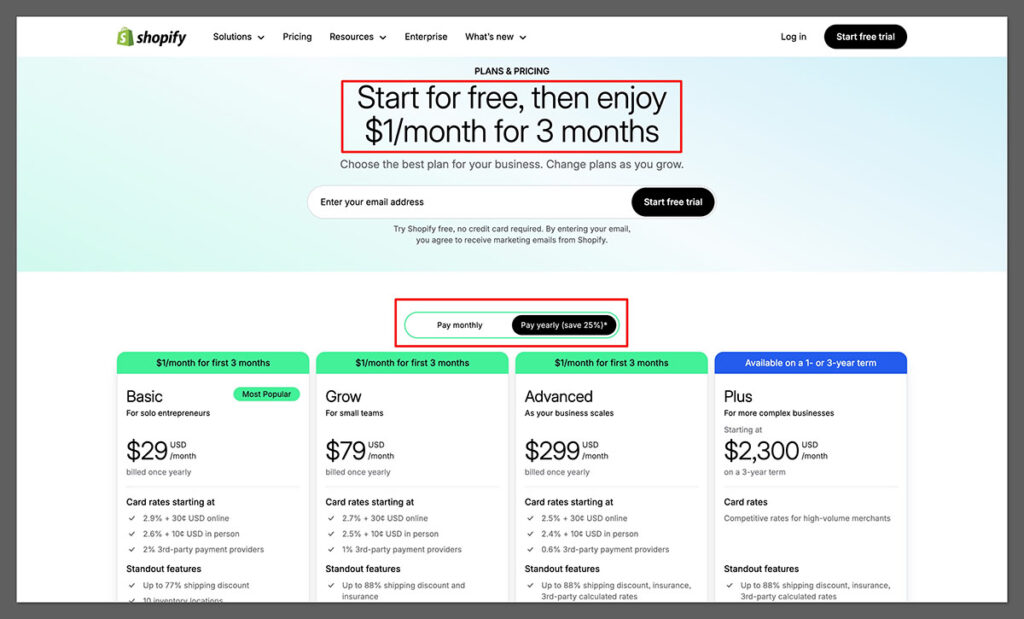
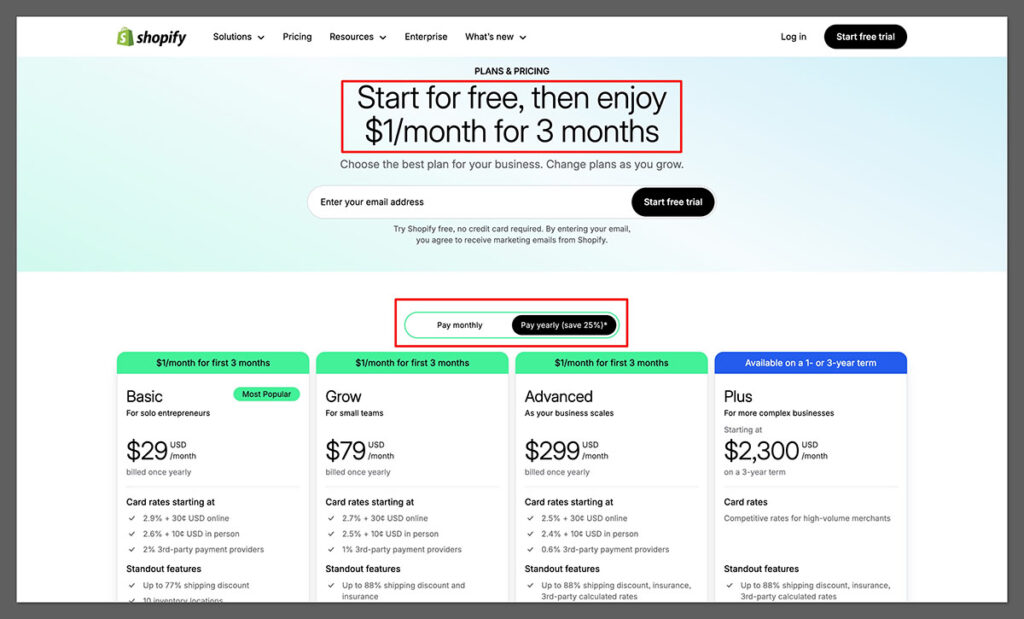
But here’s where it adds up:
- Paid themes can cost $180+
- Most apps charge monthly
- Shopify charges up to 2% per transaction if you don’t use Shopify Payments
- Shopify Plus starts at $2,000/month — steep for many
Still, for most small and mid-sized stores, Shopify’s predictability is comforting. You won’t get surprise server costs or hidden maintenance fees.
Shopify pricing tiers:
- Basic: $39/month
- Shopify: $105/month
- Advanced: $399/month
- Shopify Plus: From $2,000/month
Adobe Commerce: Big Budget, Big Possibilities
Adobe Commerce Cloud starts around $22,000/year — and that’s just licensing. If you go the open-source route (Magento Open Source), it’s free — but you’ll need to cover hosting, development, extensions, and updates.
You’re trading higher upfront investment for long-term flexibility. Large brands that need tailored systems often find it cheaper over time to use Adobe instead of stacking up $5,000/year in apps and hitting Shopify’s limitations.
Adobe is an investment — you pay more, but you get full control, deeper capabilities, and no vendor lock-in.
Hidden Adobe costs to plan for:
- Dev time ($75–$150/hour typical)
- Hosting ($100–$500+/month)
- Maintenance, audits, patches
- Paid modules/extensions
Pricing Comparison Table
| Cost Type | Shopify | Adobe Commerce |
|---|---|---|
| Licensing fee | $39–$2,000/month | $0 (Open Source) / $22K+ |
| Hosting included | ✅ Yes | ❌ No (unless Cloud) |
| Developer needed | ❌ Optional | ✅ Required |
| App/module costs | ✅ Frequent | ✅ Frequent |
| Annual TCO estimate | $1,000–$50,000+ | $30,000–$200,000+ |
Performance & Scalability
Shopify: Stable and Fast (Usually)
Shopify is known for its stability and reliability. The platform is built on a massive global infrastructure, including a built-in CDN, automatic caching, and high redundancy.
That means your store can handle serious traffic spikes — even during major sales events like Black Friday or Cyber Monday — without crashing.
You don’t have to worry about server optimization, database maintenance, or code-level performance tuning. Shopify handles all that behind the scenes.
This is a huge relief for solo founders or small teams who don’t want to deal with the technical headaches that come with performance issues.
However, performance can still take a hit if you go overboard with third-party apps or install too many tracking scripts.
Every app adds code to your store, and that can drag down load speeds — especially on mobile. The trick is to keep things lean and monitor your Lighthouse scores regularly.
Why Shopify performs well:
- Global content delivery network (CDN) included
- Fast default themes and responsive design
- Built-in caching and automatic scaling
- Optimized for mobile and desktop by default
Performance risks:
- App bloat slows pages down
- Custom code can break layout speed
- No direct control over server-side optimization
Adobe Commerce: Speed Depends on Setup
Adobe Commerce’s performance is 100% in your hands. It can be lightning fast — or painfully slow — depending on how you set it up.
With the right server stack, caching system, and optimization, Adobe can outperform nearly every platform out there.
To get there, though, you’ll need technical resources. Adobe Commerce benefits from advanced performance techniques like Varnish caching, Redis, image compression, code minification, and database optimization.
Most of these don’t come pre-configured — you or your developer must set them up properly.
Brands that rely on Adobe often use specialized ecommerce hosting (like Nexcess or Cloudways) and pair it with a CDN and dedicated sysadmin support.
This allows for fast global performance — even across multi-store setups with huge product catalogs.
Performance tuning options in Adobe:
- Use Varnish and Redis for caching
- Implement lazy loading and image optimization
- Enable production mode with minified code
- Leverage fast PHP environments (PHP-FPM, Opcache)
- Choose SSD-based hosting with scalable RAM and CPU
Performance & Scalability Comparison Table
| Factor | Shopify | Adobe Commerce |
|---|---|---|
| CDN included | ✅ Yes | ❌ Not by default |
| Handles high traffic | ✅ Excellent | ✅ With setup |
| Manual performance tuning | ❌ Limited | ✅ Full control |
| Caching support | ✅ Automatic | ✅ With Varnish/Redis |
| Hosting scalability | ✅ Built-in | ✅ Host-dependent |
Integrations and Ecosystem
Shopify: Massive App Store, Simple Setup
Shopify has one of the biggest and most polished app ecosystems in ecommerce. With over 8,000+ apps available in its marketplace, you can extend your store’s capabilities without writing a single line of code. Whether it’s upsells, reviews, CRMs, email, or inventory, there’s likely an app for it — and it probably installs in two clicks.
This simplicity is a double-edged sword. On one hand, it’s incredibly efficient. On the other, it can create heavy reliance on third-party tools that introduce monthly fees and potential compatibility issues. Still, for most store owners, it’s the fastest way to scale operations.
Shopify also integrates with many leading SaaS tools like Klaviyo, Recharge, Yotpo, Printful, and QuickBooks.
These connections are native or app-based, and don’t require a developer to set up. For a small or mid-size store, the app ecosystem alone can often handle 90% of your needs.
Top Shopify integrations:
- Email: Klaviyo, Omnisend, Mailchimp
- Accounting: QuickBooks, Xero
- Print-on-demand: Printful, Gooten
- Subscriptions: Recharge, Appstle
- Analytics: Google, Triple Whale, Littledata
Adobe Commerce: Enterprise-Grade Integration Flexibility
Adobe Commerce doesn’t have a huge plug-and-play app store like Shopify. That’s because it isn’t meant for drag-and-drop add-ons — it’s designed for full-scale integrations with enterprise systems, often through custom development.


Need to sync your catalog with a PIM? Build a two-way ERP sync? Integrate custom shipping workflows across multiple warehouses? Adobe Commerce can handle it — but not without planning.
These aren’t quick installs; they require dev time, testing, and sometimes custom middleware.
Where Adobe excels is in deep integration with tools like Salesforce, Oracle, SAP, and other enterprise-grade systems.
It also plays well with headless frontends via GraphQL and REST APIs, making it ideal for businesses building omnichannel solutions.
Enterprise tools commonly integrated with Adobe:
- ERP: NetSuite, SAP, Oracle
- CRM: Salesforce, Zoho
- PIM: Akeneo, Pimcore
- Headless frameworks: Vue Storefront, React/Next.js
- Custom APIs for marketplaces, B2B portals, etc.
Integrations & Ecosystem Comparison Table
| Integration Type | Shopify | Adobe Commerce |
|---|---|---|
| App store availability | ✅ 8,000+ apps | 🚫 Very limited |
| Plug-and-play setup | ✅ 2-click installs | ❌ Not available |
| ERP/PIM integration | 🚫 Limited or via apps | ✅ Deep API support |
| Subscription support | ✅ Recharge, Appstle | ✅ Built-in or custom |
| Headless capability | ✅ Hydrogen, Storefront API | ✅ Full REST/GraphQL |
Final Thoughts
If you’re looking for:
- A fast, user-friendly platform
- Easy scaling with predictable pricing
- Low dev overhead
Then Shopify is likely the better option.
But if you need:
- Full control over everything
- A platform tailored to your business logic
- Deep B2B features, enterprise tools, and custom checkout
Then Adobe Commerce gives you the long-term firepower — with higher upfront and ongoing investment.
Both platforms can power incredible businesses. It all comes down to what you’re building and how much control you need.