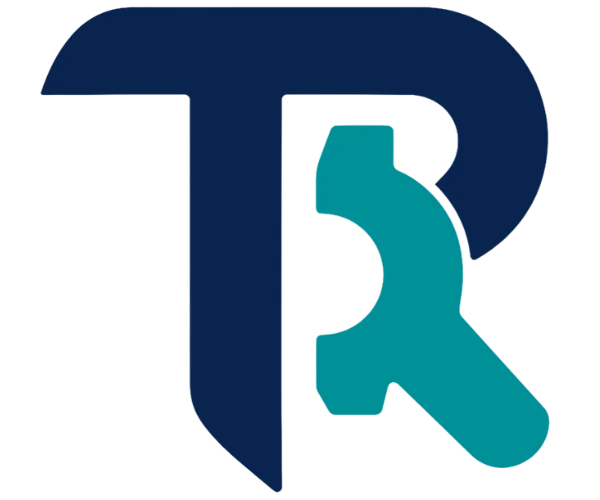Your sales emails are being ignored. You spend hours crafting what you think is the perfect message, hit send with high hopes and then nothing. Just silence. Every ignored email represents a missed opportunity, a potential relationship that never starts and revenue left on the table.
I’ve been there. In 2017 I had no marketing budget, no funding and no co-founder. All I had was a laptop and cold email outreach. Here’s what happened: We hit $50K MRR before spending a dollar on ads. We scaled to $7M+ in 3 years, 100% bootstrapped. Today UpLead has done over $30M in sales and cold emailing is still the backbone.
This guide gives you 9 best cold email sequence templates that I’ve personally used to generate leads and millions in pipeline. You’ll also get my complete 8-step framework to build high-converting email sequences from scratch. These aren’t theories. They’re battle-tested sales email sequence examples that built a multimillion-dollar business.
📌 Reminder: Sometimes the lack of replies isn’t because of your copy. Your list matters too. Target only prospects with verified emails. Try UpLead and get 5 free validated B2B emails!
What Is a Cold Email Sequence?
A cold email sequence is a series of automated, strategically timed emails sent to prospects who haven’t previously engaged with your business. Unlike single cold emails that get buried in busy inboxes, email sequences create multiple touchpoints to build relationships and drive conversions.
I learned this the hard way. When I first started doing cold outreach I would send one initial email and wait. Maybe send a follow up a week later if I remembered. My response rates were terrible, around 2%. Then I started testing email campaign sequences and everything changed. Instead of 2% response rates I was getting 9-12% on well-targeted campaigns.
Why Cold Email Sequences Are Crucial
After bootstrapping UpLead to $30M+ in sales I can tell you with certainty that cold email campaigns consistently outperformed every other channel. Here’s why:
Cold Email vs. Paid Ads: Cost is $0 per send vs. $3-$25+ per click. You get surgical precision targeting vs. broad demographics. You own the message vs. the algorithm deciding. Email stays in the inbox vs. ads disappearing.
Cold Email vs. Social Media: Private inbox vs. crowded social feed. Professional business communication vs. casual browsing. 95% of responses come within 24 hours.
Cold Email vs. Cold Calls: Prospects read on their schedule vs. being interrupted. You can send 100 emails per hour vs. 10 calls per hour. Prospects can research before responding.
At UpLead cold email generated 3x more qualified meetings than LinkedIn outreach and 5x more than cold calling at a fraction of the cost.
The data backs this up. According to an analysis of over 20 million emails by Woodpecker, campaigns with a 4-7 email sequence achieve a 27% reply rate. That’s three times higher than shorter sequences. Another analysis by Lemlist found that sending up to 10 emails can increase the cumulative reply rate to over 22% compared to just 4.5% for a single email.
But here’s the real insight from my experience: 79% of our revenue comes AFTER the initial contact. I analyzed our complete email dataset from the past three years and found that the majority of our revenue doesn’t come from that perfect first email. It comes from strategic persistence with follow up emails. Stop following up and you lose 4 out of 5 deals.
9 Best Sales Email Sequences for 2025
These proven cold email sequence templates cover the most common B2B outreach scenarios. I’ve used each of these best email sequences personally and they’ve generated millions in pipeline. Each includes complete email copy, subject lines and timing recommendations based on real campaign data from 100M+ cold emails sent.
Template 1: The 3-Sentence Cold Email That Made $1M
This was the very first cold email I sent when launching UpLead. We had no brand, no funding and just a product I believed in. This email helped bring in our first $1 million+ in revenue. It’s simple, direct and it works.
Email 1 – The Initial Hook
Subject: Hi James
James,
I was checking out your LinkedIn profile and thought this could be of value to you.
We built a tool called UpLead which is like ZoomInfo but with real-time email verification and we’re really affordable.
Are you open to trying it out at no cost?
—Will Cannon
Founder & CEO, UpLead
Follow-Up 1 – Day 2
Subject: (same thread)
Hi James,
I’m writing to follow up on my last email. I didn’t hear back from you. Are you open to checking out UpLead for no cost? I think it could have real value to you.
If not, who is the appropriate person for me to talk to?
Best,
Will Cannon
Follow-Up 2 – Day 5
Subject: Any Interest?
James,
I just wanted to circle back with you about UpLead.
Any interest?
Best,
Will Cannon
Follow-Up 3 – Day 10
Subject: (same thread)
Hi James,
I hope you appreciate my professional persistence.
I have sent you a number of emails and not received a response from you. I really think UpLead could have value to you and your team. Are you available to schedule a quick demo so I can show you UpLead’s capabilities?
Best,
Will Cannon
Follow-Up 4 – Day 15
Subject: More Leads
Hi James, at this point I’m going to assume increasing your leads is not on your timeline for this year. Please feel free to reach out if you have any questions about generating more B2B leads.
Best,
Will Cannon
Why This Works: The subject line looks like a real email from a person, not a marketing blast. The opening line is neutral and contextual. There’s a clear value proposition with a comparison to a familiar product (ZoomInfo). The no-risk call to action makes it easy to say yes. And the founder signature adds social proof. Notice how Follow-Up 2 and 4 break the same thread with different subject lines to re-grab attention. Follow-Up 3 acknowledges the silence with honesty that disarms people. Follow-Up 4 is a soft break-up that closes the loop while leaving the door open. This successful cold email sequence respects the sales process while maintaining persistence.
Template 2: The AI-Personalized Intent-Driven Sequence
Once UpLead built real-time buyer intent we combined it with AI personalization and it turned into one of the highest-performing emails we’ve ever sent. Why? Because it doesn’t just look personalized. It’s timed perfectly. It only goes to companies already in-market and actively researching.
Email 1 – The Intent Hook
Subject: Lead contact data – Q3
Hey {{FirstName}},
I recently came across {{Company Name}} on LinkedIn while exploring {{innovative fintech platforms}}.
We have a tool that analyzes online research activity to pinpoint {{financial institutions}} actively in search of {{wealth management solutions}} like the ones you offer (before your competitors can engage them).
For example, we can flag companies looking for {{automated financial planning tools}}.
Open to learning more? Happy to provide you with a list.
Follow-Up 1 – Day 3
Subject: (same thread)
{{FirstName}},
Your inbox is probably flooded so I’ll keep this short.
We help {{job title}}s identify companies actively researching {{your solution category}} before your competitors reach them.
15-minute call this week to explore if this fits?
Will
Follow-Up 2 – Day 7
Subject: {{Similar Company}} case study
{{FirstName}},
We helped {{Similar Company}} identify 47 companies actively researching {{solution type}} last quarter. They closed 8 of them.
Worth a quick chat to see if we can do the same for {{Company}}?
Will
Why This Works: The subject line looks like a professional report, creating curiosity without being salesy. AI fills in industry-specific context so it feels bespoke. It anchors to a real pain point: catching buyers before competitors. The follow-ups provide specific proof and make it easy to say yes.
Template 3: The Referral Request with Visual Proof
Most cold emails pitch. This one asks for a favor. That small shift makes it one of our highest-reply templates. And when you attach visual proof like UpLead intent data showing real companies actively researching, it’s game over.
Email 1 – The Favor Ask
Subject: Quick favor
{{FirstName}},
Happy {{Tuesday}}!!
Would you be willing to do me a quick favor? Who on your team would be the best person to discuss the below information:
[Screenshot of intent data showing companies researching {{solution}}]
UpLead enables your team to directly target companies actively in-market for {{VOIP services}} while providing real-time verified contact details for key decision-makers.
Would you or a member of your team be open to a quick introductory call {{Thursday}} to discuss?
Follow-Up 1 – Day 3
Subject: (same thread)
{{FirstName}},
Following up on my request for a referral. I attached a screenshot showing companies in your space actively researching {{solution type}}.
If you’re not the right person, who should I connect with?
Thanks,
Will
Follow-Up 2 – Day 7
Subject: Last attempt
{{FirstName}},
I don’t want to keep bothering you so this will be my last email.
If {{Company}} ever needs help identifying in-market buyers with verified contact data, I’m here.
Best,
Will
Why This Works: Super casual, human tone. Uses referral psychology. Adds curiosity with a real screenshot showing proof of demand. Doesn’t assume they’re the right person so it’s easy to forward internally. Clear, low-pressure CTA with specific dates.
Template 4: The No-Fluff Outbound Machine
This template has booked us 64,800 meetings. It’s direct, personalizes without wasting time and gets to the point. Stats: 9.8% reply rate, 2.7% meeting rate.
Email 1 – Problem Identification
Subject: quick idea for {{Company}}
Hi {{FirstName}},
{{PersonalOpener}}
Companies like {{Company}} use UpLead to get verified emails for their exact target customers. Your SDRs book meetings instead of digging for contacts.
We helped {{SimilarCompany}} add {{Result}} in {{Timeframe}}.
Open to a 10-minute chat about doing this for {{Company}}?
Best,
{{YourName}}
Real Example I Used:
Subject: quick idea for DataPro
Hi Michael,
Saw DataPro’s aggressive expansion into enterprise. Congrats on the momentum!
Companies like DataPro use UpLead to get verified emails for their exact target customers. Your SDRs book meetings instead of digging for contacts.
We helped CloudApp add 43 enterprise meetings in 6 weeks.
Open to a 10-minute chat about doing this for DataPro?
Best,
Will
CEO | 310-555-1234
Follow-Up 1 – Day 3
Subject: (same thread)
{{FirstName}},
Following up on my email about helping {{Company}} get more qualified meetings.
{{Similar company}} was in the same boat 6 months ago. Now their SDRs spend 80% of time talking to prospects instead of researching.
Worth exploring?
{{YourName}}
Follow-Up 2 – Day 7
Subject: Should I stop?
{{FirstName}},
I’ve sent a few emails about helping {{Company}} book more qualified meetings.
Haven’t heard back so I’ll be direct: Is this something you’d ever explore? If not, just let me know and I’ll stop reaching out.
Thanks either way,
{{YourName}}
Why This Works: Personalized opener shows you did research. Clear value prop in one sentence. Specific proof point builds credibility. Simple CTA. This exact template closed a $75K deal for us.
Template 5: The Ultra-Short Hail Mary
Stats: 7.3% reply rate but 82% of replies are positive. This is the email you send when you have nothing to lose.
Email 1 – The Direct Ask
Subject: {{FirstName}}, quick question
Hi {{FirstName}},
Do you want {{DesiredOutcome}}?
If yes, I can help. Just did it for {{Client}}—{{Result}}.
If not, all good.
Worth asking 🙂
{{YourName}}
Real Example:
Subject: Sarah, quick question
Hi Sarah,
Do you want 2x more qualified sales meetings?
If yes, I can help. Just did it for Zoom—847 extra meetings in Q4.
If not, all good.
Worth asking 🙂
Will
Follow-Up 1 – Day 2
Subject: (same thread)
{{FirstName}},
Just following up on my question. If timing isn’t right, totally understand.
But if you want to explore how we helped {{Client}} achieve {{Result}}, I’m here.
{{YourName}}
Why This Works: It’s so short and direct that it cuts through inbox noise. The binary choice makes it easy to respond. The social proof is concrete and believable.
Template 6: The Conference Follow-Up Sequence
This sequence nurtures connections made at events by referencing shared experiences. I’ve closed some of my biggest deals using this approach after meeting prospects at industry events.
Email 1 – Immediate Follow-Up (Within 24 hours)
Subject: Great meeting you at [Conference Name]!
Hi [Name],
It was great meeting you at [Conference Name] yesterday during [specific session/location]. I really enjoyed our conversation about [specific topic discussed].
As promised here’s the [resource/contact/information] I mentioned: [link/attachment]
I’d love to continue our discussion about [topic]. Are you free for a quick call next week?
Best,
Will
Email 2 – Value-Add Follow-Up (1 week later)
Subject: Thought you’d find this interesting, [Name]
Hi [Name],
Hope you’ve recovered from [Conference Name]! I came across this article about [relevant topic] and remembered our conversation about [specific challenge they mentioned].
[Link to relevant article/resource]
The section on [specific part] particularly reminded me of what you mentioned about [their situation].
How’s that project going by the way?
Best,
Will
Email 3 – Meeting Request (2 weeks later)
Subject: Coffee chat about [specific topic]?
Hi [Name],
I’ve been thinking about our conversation at [Conference Name] regarding [challenge they mentioned]. I actually helped [similar company] solve a very similar problem recently.
Would you be interested in a brief coffee chat to discuss your situation? I might have some insights that could be helpful.
I’m free [specific day/time options]. What works for you?
Best,
Will
Real Example That Closed a $50K Deal:
Monday 9 AM: Viewed his LinkedIn profile
Monday 2 PM: Liked his post about “SDR burnout solutions”
Tuesday 10 AM: Commented “The 4-day SDR week approach is brilliant. We tried something similar and saw turnover drop 31%. What metrics did you track?”
Tuesday 3 PM: He liked my comment back
Wednesday 11 AM: Sent email
Subject: Your SDR burnout post yesterday
Hi [Name],
Your LinkedIn post about the 4-day SDR week caught my attention (I was the one who mentioned the 31% turnover drop).
Quick question: how do you maintain pipeline coverage with 20% less calling time?
We solved this at UpLead by helping SDRs spend 80% of their time talking to qualified prospects instead of researching. Our clients typically see 2.5x more conversations per rep.
Worth a quick chat to share what we learned?
Best,
Will
His reply (same day): “Hey Will, thanks for engaging yesterday. Always good to meet people who actually care about SDR wellness. The pipeline coverage is our biggest challenge right now. Can you do Thursday at 2?”
Result: Meeting booked, closed in 3 weeks.
Why This Works: The shared conference experience creates instant rapport and credibility. The sequence feels natural rather than salesy because it builds on an existing relationship.
Template 7: The Event/Webinar Invitation Sequence
This sequence drives registrations and attendance by building anticipation. I use this for my quarterly masterclasses and consistently fill them to capacity.
Email 1 – Initial Invitation
Subject: [Name], exclusive invite: [Event Topic] masterclass
Hi [Name],
Given your role at [Company] I thought you’d be interested in an exclusive masterclass I’m hosting: “[Event Title]”
Date: [Date]
Time: [Time]
Duration: 45 minutes + Q&A
You’ll learn:
• [Key takeaway 1]
• [Key takeaway 2]
• [Key takeaway 3]
Only 50 spots available. Interested?
[Registration link]
Best,
Will
Email 2 – Social Proof & Urgency
Subject: 72% registered – [Event] filling up fast
Hi [Name],
Quick update on the [Event Title] masterclass: we’re at 72% capacity with professionals from companies like [Company 1], [Company 2] and [Company 3] already registered.
The agenda includes a live case study from [Impressive Client] showing how they achieved [specific result].
Don’t miss out. Secure your spot now:
[Registration link]
Best,
Will
Email 3 – Final Call
Subject: Last 24 hours to join [Event]
Hi [Name],
This is your final reminder about tomorrow’s [Event Title] masterclass.
If you’re dealing with [common challenge] you won’t want to miss the strategy session on [specific solution].
Register now (takes 30 seconds):
[Registration link]
See you tomorrow!
Best,
Will
Why This Works: The sequence combines exclusivity, social proof and scarcity to drive action. My last webinar had a 67% attendance rate using this exact sequence.
Template 8: The Recruitment Outreach Sequence
This multi-step sequence engages passive candidates who are not actively looking for a new job but might be open to the right opportunity. I’ve used this to recruit top talent for my teams even when they weren’t actively job searching.
Email 1 – Soft Approach
Subject: Impressed by your work at [Company]
Hi [Name],
I came across your profile and was impressed by your experience with [specific skill/achievement]. Your work on [specific project/result] particularly caught my attention.
I’m not sure if you’re open to new opportunities but I’m working with a [company type] that’s looking for someone with exactly your background.
Would you be interested in a brief no-obligation conversation to learn more?
Best,
Will
Email 2 – Opportunity Details
Subject: The [Job Title] opportunity I mentioned
Hi [Name],
Thanks for your interest in learning more about the [Job Title] role. Here are some key details:
Company: [Brief description]
Role: [Key responsibilities]
Compensation: [Range if appropriate]
Location: [Details]
What makes this unique: [Specific selling points like growth opportunity, technology, team, etc.]
Does this sound like something you’d want to explore further?
Best,
Will
Email 3 – Next Steps
Subject: Next steps for the [Job Title] role
Hi [Name],
I wanted to follow up on the [Job Title] opportunity. The hiring manager is excited to learn more about candidates with your background.
If you’re interested in moving forward the next step would be a 20-minute phone conversation to discuss your experience and answer any questions you have about the role.
Are you available for a call this week? I have slots open on [specific days/times].
Best,
Will
Why This Works: The sequence respects that passive candidates aren’t actively job searching. It builds interest gradually and focuses on opportunity rather than pressure. I’ve hired three of my best employees using variations of this sequence.
Template 9: The “Breakup” Re-Engagement Sequence
This short sequence is a final polite attempt to get a response from an unresponsive lead. I call this the “breakup” email and it’s surprisingly effective. In my experience this type of email can achieve response rates of up to 76%.
Email 1 – Permission to Close
Subject: Permission to close your file?
Hi [Name],
I’ve tried to get in touch a few times regarding [specific topic/opportunity] but haven’t heard back.
Typically when this happens it means your priorities have shifted or you’re no longer interested. I’m planning to close your file for now.
If you’re still interested please let me know. Otherwise I wish you all the best and won’t reach out about this again.
Thanks for your time,
Will
Email 2 – Final Value Offer (if no response)
Subject: One last thing before I close your file
Hi [Name],
Before I close your file I wanted to share one resource that might be helpful regardless of whether we work together: [valuable resource related to their challenges].
This [guide/tool/template] has helped companies like yours [specific benefit]. No strings attached. Just thought you might find it useful.
Best of luck with [relevant challenge/goal]!
Best,
Will
Why This Works: The “breakup” email triggers loss aversion psychology. The phrase “close your file” sounds official and final often prompting responses from busy prospects who were simply overwhelmed. I’ve had prospects respond months later apologizing and ready to move forward.
The 8-Step Process to Build Your Own Sequence
Now that you’ve seen proven templates here’s how I create high-converting cold email sequences from scratch. I’ve refined this process over years of testing and it works across industries.
Step 1: Define a Clear Goal for Your Cold Email Sequence
Before creating your cold email sequence you must define the email’s goal. Are you looking to generate leads? Increase sales? Build brand awareness?
I learned this lesson the hard way. Early on I would send emails hoping for some kind of positive outcome. Book a meeting, get a referral, make a sale. Anything would do. This scattered approach meant my emails tried to do too much and accomplished nothing.
Now I start every sequence by writing down one specific goal. Usually it’s “book a 15-minute discovery call” for prospecting sequences or “get them to sign up for a trial” for product sequences. Knowing precisely what the objective is helps ensure that the cold emails focus on achieving that goal and nothing else.
Step 2: Determine Your Target Audience
Once you identify your goal it’s time to determine who your target audience is going to be. Volume is the enemy of effectiveness. I see sales reps brag about sending 5,000 emails per day. That’s not impressive. It’s inefficient.
Shotgun Approach (What Everyone Does): Send to 10,000 “marketing managers” with a generic message about “increasing leads.” Result: 0.5% reply rate.
Laser Approach (What Winners Do): Send to 100 “VP Marketing at 50-200 employee SaaS companies using HubSpot” with a specific message about “reducing CAC by 30% with better lead data.” Result: 8% reply rate.
The second list is 50x smaller but 10x more effective.
How We Define ICP at UpLead:
First I analyze our best customers and loyal customers. I export our customer list and sort by revenue, satisfaction and retention. Then I find commonalities among the top 20%. Our analysis revealed:
- Industry: B2B SaaS (40%), Marketing Agencies (25%), Sales Consulting (20%)
- Size: 10-500 employees
- Revenue: $1M-$50M annually
- Role: VP Sales, Head of Marketing, Sales Operations Manager (job title matters)
- Tech Stack: Uses CRM (Salesforce, HubSpot, Pipedrive)
- Pain Point: Struggles with lead generation, relies on manual prospecting (specific pain point identification)
Then I use UpLead to find prospects matching this exact profile. UpLead enables you to find your ideal prospects based on job title, industry and other criteria so you can send highly targeted emails with more chances of conversion. Here’s exactly how I filter:
- Log into UpLead and click “Contact Search”
- Industry Selection: Choose industry tags like “marketing and advertising,” “information technology and services,” “computer software”
- Company Size: Set employee count to 10-500, revenue to $1M-$50M
- Geographic Targeting: Select United States, Canada, United Kingdom, Australia
- Contact Filters: Job titles like “VP Sales,” “Head of Marketing,” “Sales Operations”
- Technographic Filters: Find companies using Salesforce, HubSpot, Pipedrive
- Intent Data: The game changer. Find companies actively researching “lead generation,” “CRM software,” “sales automation”
Why Intent Data Matters: UpLead’s Intent Data identifies companies actively researching solutions like yours. This means higher conversion (companies showing buying intent convert 3x better), perfect timing (reach prospects when they’re actively researching), better messaging (know what solutions they’re evaluating) and shorter sales cycles (skip the education phase).
The result: Instead of 100,000 “marketing contacts” I get 2,000 highly-qualified prospects who look exactly like our best customers AND are actively researching solutions like ours.
Step 3: Determine Sequence Length and Timing (Cadence)
Before you write your emails you must decide how often you will send them out and over what period. For cold outreach I recommend waiting 2-3 days before sending the first follow-up email. Subsequent follow-ups can be spaced further apart.
My standard sequence looks like this: Day 1, Day 3, Day 7, Day 14, Day 21. I’ve tested different cadences and this one consistently performs best. The key is giving enough time between emails so you’re not annoying but not so much time that they forget about you.
Here’s what I learned from analyzing millions of emails: Reply Distribution Across Our Sequence:
- Email 1: 21% of all replies ($840K revenue)
- Email 2: 16% of all replies ($640K revenue)
- Email 3: 14% of all replies ($560K revenue)
- Email 4: 12% of all replies ($480K revenue)
- Email 5: 10% of all replies ($400K revenue)
- Emails 6-8: 27% of all replies ($1.08M revenue)
Key Finding: 79% of revenue comes AFTER the first email. Stop following up and you lose 4 out of 5 deals. At UpLead we build sequences up to 15 touches deep because persistence is what wins.
Incorporating Multi-Channel Touchpoints (LinkedIn): Multi-channel sequences combine email with actions on other platforms primarily LinkedIn to increase touchpoints and response rates. When we started systematically engaging with prospects on LinkedIn before emailing them, response rates increased by 48%. Here’s an example:
- Day 1: Send the initial personalized email
- Day 3: Visit the prospect’s LinkedIn profile and engage with a post
- Day 5: Send a follow-up email
- Day 7: Send a LinkedIn connection request
- Day 10: If connected send a brief follow-up message on LinkedIn
Channel Performance from our data: Email only gets 8.7% reply rate and 14% close rate. Email + LinkedIn gets 14.3% reply rate and 21% close rate. Email + Phone gets 16.9% reply rate and 24% close rate. All channels gets 23.7% reply rate and 31% close rate.
Step 4: Specify a Trigger for the Sequence
A trigger could be anything from someone signing up for something on your website or downloading an ebook from one of your offers. This triggers the start of the chain of emails sent out over time which provide further information about what you offer and encourage people to take action.
I set up triggers based on specific behaviors that indicate interest. For example if someone downloads my cold email guide they automatically enter a sequence about email outreach tools. If they visit my pricing page three times in a week they get added to a sequence focused on addressing common objections about cost.
Some other examples of triggers include:
- Subscribing to an email list
- Visiting certain pages on a website multiple times in one session
- Clicking on specific links within an email itself
- 3+ email opens (send follow-up immediately: 34% response rate)
- Link clicked (call mobile within 5 min: 41% response rate)
- LinkedIn profile view (send connection request: 67% accept rate)
- Visited pricing page (call + email: 52% response rate)
Step 5: Write Personalized, Value-Driven Copy
The key to successful cold emailing and writing cold emails is providing valuable content with every message you send. Your emails should be focused on educating your customers about the product or service you offer in an engaging way while addressing their pain points.
I spend 80% of my time on personalization. Generic pre written emails get ignored. After sending 100M+ cold emails here’s what I learned works:
The Perfect Cold Email Structure:
- Subject Line (3-6 words) – avoid spam triggers
- Opening Line (1 sentence, 10-15 words) – personalized, not “Hi First Name”
- Value Proposition (1-2 sentences, 10-20 words) – clear key benefits
- Proof/Credibility (1 sentence, 10-15 words) – social proof or success stories
- Call to Action CTA (1 sentence, 8-12 words) – clear call to action like “quick call”
- Total: 40-70 words (13 second read time)
Performance by Email Length from our data:
- 50-75 words: 9.1% reply rate, 2.4% meeting rate (Sweet spot)
- 75-100 words: 8.7% reply rate, 2.2% meeting rate
- 100-150 words: 6.3% reply rate, 1.6% meeting rate
- 200+ words: 1.9% reply rate (Disaster)
Go Beyond Mail Merge with Advanced Personalization:
- Referencing Company News: I research recent company milestones, funding announcements or product launches. Example: “Hi [Name], I saw that [Company] recently secured Series B funding. Congrats! With your focus on scaling [area] I thought you might be interested in how we helped [similar company] overcome [challenge].”
- Citing Social Media Activity: I monitor their LinkedIn posts or articles. Example: “Hi [Name], I saw your recent post on [topic] and your point about [specific insight] really stood out.”
- Personalizing Based on Tech Stack: I use tools like BuiltWith to identify technologies a company uses. Example: “Noticed you’re using [Technology X] for your CRM. We’ve helped other companies who use [Technology X] integrate their sales data seamlessly.”
Time Investment vs Return from our testing: 0 seconds personalization gets 1.3% replies. 30 seconds personalization gets 6.2% replies. 60 seconds personalization gets 9.8% replies. 2 minutes personalization gets 13.4% replies. Every 30 seconds you invest triples your results.
Step 6: Automate Your Cold Email Sequence
Once you’ve created your cold email sequence it’s essential to automate it so that messages are sent regularly without any manual intervention required from you or anyone else in your organization.
I use automation tools to handle the heavy lifting but I always review the first few sends manually to make sure everything looks right. The goal is to automate the process while maintaining a personal touch.
After testing multiple platforms and spending over $50,000 on tools here’s what works:
- Outreach.io: What we use for enterprise. Seamless Salesforce integration, advanced sequence logic, team collaboration features.
- Smartlead ($39-$94/month): Unlimited email accounts, built-in warmup. Good for teams prioritizing deliverability.
- Instantly ($37-$358/month): Clean interface, email warmup included. Good for agencies and high-volume senders.
Safe Daily Limits: Gmail Workspace gets 100 emails per day recommended (2,000 platform limit). Office 365 gets 150 emails per day recommended (10,000 platform limit).
Best Sending Times from our data (EST): Tuesday-Thursday 9:00-11:00 AM (peak performance). Secondary window 1:00-3:00 PM. Avoid before 9 AM, after 5 PM and Fridays after 11 AM.
Step 7: Monitor Key Metrics and KPIs
Most people track vanity metrics that mislead them. After analyzing millions of cold email campaigns here are the key metrics that matter:
STOP Tracking: Open rates (meaningless due to privacy protection), click through rates (unless driving traffic), list size (10,000 irrelevant contacts won’t beat 100 perfect prospects).
START Tracking: Reply rate (6% is the benchmark), meeting rate (percentage that result in scheduled calls), bounce rate (above 5% kills sender reputation and email deliverability), revenue per email (total revenue divided by total emails sent).
The one metric I obsess over: Meeting rate. Everything else is noise. These actionable insights help sales teams close more deals.
Based on multiple 2025 reports, key industry benchmarks and conversion rates for B2B cold emails are:
- Open Rate: Average around 27.7%, with 15-25% considered acceptable and above 45% excellent
- Reply Rate: Average approximately 5.1-5.8%, with anything above 5% considered good and 10% being excellent for response rates
- Conversion Rate: Average around 0.2153% to 1-5% range
- Bounce Rate: Average about 7.5%, but it’s recommended to keep bounce rates under 2% to maintain good deliverability
I check my key metrics weekly as part of our feedback loop. If my open rates drop below 25% I know I need to work on subject lines. If reply rates are low the body copy needs improvement. Track metrics such as open rates, click through rates and conversion rates to determine which elements of your cold email campaign are working well and which need improvement.
Why Bounce Rate Kills Your Domain: High bounce rates are serious threats to sender reputation. Under 3% has no reputation impact. 3-5% gets minor reputation flags. 5-10% causes serious reputation damage. 10%+ is domain burning territory. This is why I only use UpLead which guarantees 95% accuracy and keeps our bounce rates under 2%.
Step 8: A/B Test and Optimize Your Sequence
A/B testing is a method of comparing two or more versions of a variable in a cold email campaign to see which performs better. I’m constantly testing.
Key elements to test include:
- Subject Lines (length, personalization, emojis, questions vs. statements)
- Email Copy (opening line, value proposition, tone)
- Call-to-Action (wording, format, placement)
- Send Time/Day
Test Results from 50M+ Emails:
- Value Prop Angle: Problem-first won with +43% replies (+$280K revenue impact)
- Subject Length: 5 words won with +31% opens (+$190K revenue impact)
- CTA Style: Question vs Statement won with +38% meetings (+$230K revenue impact)
- Email Length: 75 words won with +29% replies (+$170K revenue impact)
- Send Time: 10:47am won with +22% opens (+$140K revenue impact)
My rule is to test only one variable at a time with a sufficiently large audience (minimum 100-200 recipients per variation). Define your primary success metric before starting and run tests for at least two weeks to gather meaningful data.
Some of my biggest breakthroughs came from small tweaks discovered through A/B testing. Changing “Are you available for a call?” to “Does Tuesday at 2pm work?” increased my booking rate by 23%.
Choosing Your Cold Email Sequence Software: A 2025 Comparison
The right email automation platform can make or break your cold email success. But before you even start sending emails you need accurate contact data. I’ve used most of these tools personally and here’s my honest assessment of each.
UpLead
Before you even start sending emails you need accurate contact data. That’s where UpLead comes in and why I built it.
For 10 years before UpLead I ran a marketing agency doing B2B lead gen for clients. I used every tool on the market. Here’s the truth: Most tools are inaccurate. Bad data equals high bounce rates which equals burned domains. Reps waste hours calling the wrong people. You burn trust, money and time all because of bad data.
I lived that pain for a decade. And I finally said: There has to be a better way. That’s why we built UpLead with quality first:
- Real-time email verification built into every export
- Philippines-based call center manually verifying phone numbers
- Dedicated research team constantly refreshing and updating contacts
- In-house CTO innovation (our CTO invented Email Verification-as-a-Service)
UpLead provides verified B2B contact information including email addresses, phone numbers and company data. The platform offers real-time email verification so you’re not wasting sends on invalid addresses. I use UpLead to build my initial prospect lists. The accuracy rate is consistently above 95% which means my bounce rates stay low and my sender reputation stays strong.
You can filter by over 50 criteria including job title, company size, industry, technology used and even intent data showing companies actively researching solutions like yours. Inside UpLead you can layer filters that give you perfect timing:
- Technographics: Find companies using Salesforce, HubSpot, Pipedrive, etc.
- Buyer intent: Reach prospects while they’re actively researching solutions like yours
- Firmographics: Filter by industry, revenue, employee count, location
- Job titles & seniority: Make sure you’re hitting decision-makers
Pricing starts with a free trial that gives you 5 credits to test the platform. Paid plans start at $99/month. Best for: Anyone who needs high-quality verified contact data before launching cold email campaigns. This is where every successful campaign starts.
Instantly.ai
Built for scalability with unlimited email accounts and unlimited email warm-ups across all plans. Growth Plan starts at $37/month for 1,000 contacts and 5,000 emails/month. Hypergrowth Plan at $97/month for 25,000 contacts and 100,000 emails/month.
I’ve used Instantly for high-volume campaigns and it delivers. The interface is clean and the deliverability features are solid. Best for: Agencies and high-volume senders who need to scale quickly.
Smartlead.ai
Similar scalability focus with unlimited email accounts and centralized master inbox. Basic Plan at $39/month for 2,000 active leads and 6,000 emails/month. Features AI-driven warm-up sequences and auto-mailbox rotation for deliverability.
The master inbox feature is particularly useful when managing multiple campaigns. Best for: Teams that prioritize deliverability and inbox management.
Lemlist
Focuses on advanced personalization and multi-channel outreach with dynamic images, videos and LinkedIn integration. Email Pro starts at $69/user/month.
I love Lemlist’s personalization features. The ability to dynamically insert personalized images and videos sets it apart. Best for: Companies prioritizing personalization and multi-channel campaigns.
Woodpecker.co
Emphasizes simplicity, deliverability and safety with condition-based campaigns. Starts at $29/month for 500 prospects with unlimited team members and email accounts included.
Woodpecker is my recommendation for beginners. It’s straightforward and focuses on doing the basics really well. Best for: Small to medium businesses focused on deliverability and compliance.
Saleshandy
Cost-effective alternative with unlimited email warm-up and account connections. Outreach Starter at $36/month for 2,000 active prospects and 6,000 emails/month.
If you’re on a tight budget Saleshandy offers solid features without breaking the bank. Best for: Budget-conscious teams who still need robust features.
FAQs
There are a few frequently asked questions about cold email sequences.
A cold email sequence is a set of messages sent to a potential customer to start a relationship. Typically, the first email in a series introduces the sender, and their business, with subsequent emails providing additional information about the product or service, offered or fun ways to engage your leads.
The number of emails you send in a cold email sequence will depend on your goals and the response rate you’re getting from your target audience. If you’re trying to generate awareness or increase brand visibility, you may only need to send a handful of emails. However, if you want to generate leads or enhance your funnel, you’ll likely need to send more emails.
A cold email sequence is a sales and marketing tool to cultivate relationships with potential customers who have yet to express interest in your product or service. A few key elements must be included to create an effective cold email sequence. First, you need to establish a clear goal for the campaign. What are you hoping to achieve? Next, you need to compile a list of potential customers. This can be done through market research or purchasing a list from a reputable source. Once you have your list, it’s time to start crafting your emails.
Write cold email sequences that get results
Conducting cold email outreach can be a great way to connect with potential customers or business partners. However, it’s important to remember that these emails should be part of a larger sequence to be effective. It’s vital to keep the conversation going by sending multiple emails over some time. In addition, using cold email templates can help maximize your sales process.
When done correctly, cold email campaigns can be a robust tool for growing your business. Keep them relevant and exciting for your cold leads; you’ll soon see the desired results.
Results from cold emails depend on many factors, too; the most important one is the quality of your list.
When you know exactly who your prospects are, you don’t have to be salesy or pushy. If you have products that add value to their lives, they will naturally be drawn to you. It all starts with targeting the right accounts.
With UpLead, you can hyper-target prospects by narrowing the search down to their industry, role, company size, and buying needs using intent data, and 50+ other filters. You’ll also get their emails and all the necessary information to personalize your meeting requests.
Try UpLead for free today and get prospecting data on 5 leads today.