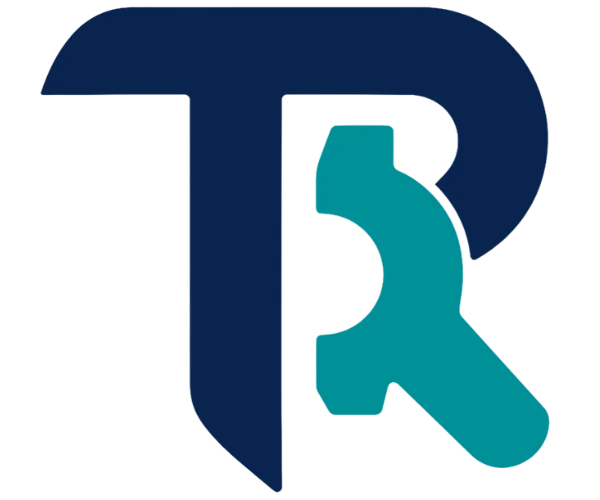Clover POS, Shopify, and Squarespace are all popular names in the selling world — but they approach e-commerce and point-of-sale in very different ways.
I’ve spent time testing each platform, exploring their strengths and weaknesses, and comparing them on pricing, sales features, design, ease of use, and more.
Here’s my quick verdict upfront:
Quick Verdict
Shopify – Best overall, ideal for online-first sellers and growing businesses
Clover POS – Best for in-person sales with basic online ordering
Squarespace – Best for small businesses prioritizing design and branding
While all three can help you sell products, they’re built with different priorities in mind.
If you’re a restaurant or retail store owner, Clover POS makes day-to-day transactions easy. If you’re an e-commerce brand, Shopify’s advanced tools will help you scale. And if you want a beautiful website that also sells products, Squarespace is the most design-friendly option.
Quick Comparison: Clover POS vs Shopify vs Squarespace
Here’s a quick snapshot of how the platforms stack up:
| Feature | Clover POS | Shopify | Squarespace |
|---|---|---|---|
| Best For | Physical retail/restaurants | Online-first & omnichannel | Brand/design-focused stores |
| POS Hardware | Yes, wide range | Yes, integrates with online | Via Square integration |
| E-commerce Strength | Limited, via integrations | Advanced, built-in | Moderate, built-in |
| Pricing Range | $14.95–$94.85/mo + hardware | $39–$399/mo + optional POS | $23–$65/mo |
| Transaction Fees | Varies by processor | 2.4%–2.9% + $0.30 (Shopify Pay) | 0–3% depending on plan |
| App/Integration Store | Small | 8,000+ | Limited app options |
Pricing


Pricing plays a huge role when you’re deciding which platform to commit to, and in this category, Squarespace comes out on top for smaller stores.
Clover POS pricing is harder to pin down because it’s sold through resellers. That means both the hardware and software costs can vary. In most cases, you’ll pay:
- Hardware: $499–$1,649 (one-time)
- Software: $14.95–$94.85/month per device
- Payment Processing: Varies, often 2.3%–2.6% + $0.10
It’s worth noting that Clover POS is really an in-person sales solution first — so those hardware costs aren’t optional.
Shopify has three clear subscription tiers:
- Basic – $39/month
- Shopify – $105/month
- Advanced – $399/month
If you want advanced in-person features, Shopify POS Pro is an extra $89/month per location. This is on top of your regular plan. Payment processing fees range from 2.4%–2.9% + $0.30 for online transactions.
Squarespace is the most affordable to start selling online:
- Business – $33/month (3% transaction fee)
- Commerce Basic – $36/month (0% transaction fee)
- Commerce Advanced – $65/month (0% transaction fee)
If you’re running a small, design-led online shop, Squarespace gives you all the basics without locking you into expensive hardware or high monthly fees.
The Winner
Squarespace offers the lowest barrier to entry, but Shopify’s pricing becomes more competitive as you grow and take advantage of its features.
Selling Online


When it comes to selling online, Shopify is purpose-built to handle everything from a single product to thousands of SKUs.
In my testing, Shopify had the most complete set of online selling tools, including:
- Abandoned cart recovery (even on the Basic plan)
- Discount codes and automatic promotions
- Multi-channel selling via Facebook, Instagram, TikTok, Amazon, eBay, and Etsy
- Built-in blogging and SEO tools
- Powerful inventory and order management
Clover POS focuses on physical sales. You can sell online, but it requires a third-party app like Ecwid, and the experience isn’t as smooth. You’ll also miss out on native marketing tools unless you integrate with external platforms.
Squarespace offers solid online selling tools for smaller stores — you can manage inventory, set up product variants, and sell both physical and digital goods. However, you won’t get the same depth of automation, integration, or scalability as Shopify.
The Winner
Shopify is the clear leader for online-first businesses and those planning to scale.
Payment Options


All three platforms support major payment methods, but there are important differences.
Shopify
- Shopify Payments (native gateway) with competitive rates: 2.4%–2.9% + $0.30 online
- Over 100 external payment gateways (PayPal, Apple Pay, Google Pay, etc.)
- Additional transaction fee if you don’t use Shopify Payments
One advantage I found with Shopify Payments is the seamless integration into your dashboard — there’s no need to manually reconcile transactions between your payment processor and your store.
Payouts are typically processed within two business days in the US, which is faster than many third-party gateways.
Plus, having multiple payment options available at checkout can improve conversion rates for customers who prefer alternatives like digital wallets or buy now, pay later services.
Clover POS
- Payment processing depends on the reseller/provider you buy from
- Typically 2.3%–2.6% + $0.10 for in-person transactions
- Strong in-person payment support, weaker online options
From my testing, Clover POS really shines for in-person payments — tap, chip, and swipe transactions process quickly and reliably.
However, because online payments depend on integrations like Ecwid or other e-commerce providers, the experience can vary.
If you plan to sell online through Clover, it’s important to check the compatibility of your chosen integration with your processor to avoid hidden fees or longer payout times.
Squarespace
- Connects to Stripe, PayPal, and Afterpay/Clearpay
- Charges 3% transaction fee on Business plan, drops to 0% on Commerce plans
- No native multi-gateway support like Shopify
One limitation I ran into with Squarespace is that while the setup is quick and easy, the lack of multiple gateway support means you can’t offer as much flexibility at checkout.
For example, if you want to accept regional payment methods or multiple buy now, pay later options, you may need to look at workarounds.
That said, for many small businesses selling domestically, Stripe and PayPal cover the most common customer preferences.
The Winner
Shopify’s payment options and integrations are more versatile for mixed online and offline selling.
App & Integration Stores


Expanding your store’s functionality often means installing apps, and Shopify leads by a wide margin here.
Shopify App Store
- Over 8,000 apps covering marketing, shipping, accounting, customer service, and more
- Many are paid, so costs can add up
- The range means you can customize your store extensively
One of Shopify’s biggest strengths is how often new apps are released and updated.
I’ve noticed that many leading e-commerce tools — from email marketing platforms to dropshipping suppliers — prioritize Shopify integrations first, which means you’ll almost always get the latest features sooner than competitors.
The downside is that relying on too many apps can increase your monthly costs, so careful selection is important.
Clover App Market
- Much smaller selection
- Focused on restaurant, retail, and service-based features like loyalty programs, staff scheduling, and appointment booking
- Limited in terms of online-specific tools
Clover’s app market is clearly designed for in-person business operations. When I browsed through it, I found strong restaurant ordering tools, retail inventory apps, and local marketing solutions.
However, if you’re looking to grow your e-commerce store beyond the basics, you’ll need to rely on integrations with outside platforms, which adds complexity.
Squarespace Extensions
- Around 40 vetted extensions for payments, shipping, and bookkeeping
- Minimal compared to Shopify, but streamlined for ease of use
- Not ideal if you need deep customization
Squarespace keeps its extension library small and curated, which makes it easier for beginners to find what they need without being overwhelmed.
The trade-off is that you might not find a specialized integration for your niche. In my experience, this isn’t a dealbreaker for smaller stores, but it could become limiting as your operations grow.
The Winner
Shopify for flexibility and depth.
Marketing Tools
Marketing is where Shopify again has the advantage.
Shopify
- Email marketing built in (Shopify Email)
- Social selling integrations with TikTok, Instagram, Facebook
- Marketplace integrations (Amazon, eBay, Etsy)
- SEO-friendly structure and apps like Ecommerce Booster (powered by Semrush)
One thing I like about Shopify’s marketing tools is how they centralize campaign management. You can run email campaigns, sync products to social platforms, and track performance analytics without leaving your dashboard.
This makes it much easier to run consistent, multi-channel marketing strategies — something that saves time and helps keep branding cohesive.
Clover POS
- Best for in-store loyalty programs and customer tracking
- Lacks robust native online marketing
- Requires integrations for email or social campaigns
Clover’s marketing is more about retaining local customers. When I tested it in a retail setting, the loyalty program tools were straightforward and effective, allowing repeat customers to earn rewards automatically.
But without external integrations, these tools don’t extend far beyond your store’s walls, which can be a limitation for hybrid or online-first businesses.
Squarespace
- Strong content marketing with blogging and beautiful landing pages
- Built-in email campaigns (extra monthly fee)
- Good for brand storytelling, but weaker in automation
Squarespace’s real strength is in brand-building. When I tested its email campaigns and blogging tools, it was easy to create visually appealing, on-brand content that matched the rest of the site.
This is perfect for businesses that rely heavily on aesthetic presentation, though automation features lag behind what’s available on Shopify.
The Winner
Shopify for complete marketing capabilities. Squarespace comes second for brand-focused content.
Ease of Use
This category really depends on whether you’re selling online or in person.
Clover POS
- Extremely quick for processing in-person transactions
- Simple interface for staff
- Online setup requires extra steps and integrations
The speed and simplicity of Clover POS in-store is one of its strongest points. I could train staff to handle sales within minutes.
However, once I tried connecting it to an online store, things got more complicated — especially when syncing inventory and sales data between systems.
Shopify
- Easy onboarding with a guided setup checklist
- Section-based editor is intuitive for store building
- Strong product management tools
Shopify’s onboarding stands out because it feels like it anticipates what you need next.
The step-by-step checklist walks you through adding products, choosing a theme, and setting up payments, which is especially helpful if you’re launching a store for the first time.
While it’s slightly more structured than Squarespace, it’s better suited for managing large inventories.
Squarespace
- Easiest for designing visually appealing websites
- Intuitive drag-and-drop editor
- Product management is straightforward, but less powerful for large catalogs
Squarespace’s editor is one of the most user-friendly tools I’ve used for design. You can click directly on text, images, or sections and edit them in place, which makes the process feel natural.
The only drawback I noticed is that for very large product ranges, the backend can feel a little slow compared to Shopify’s.
The Winner
Shopify for online-first ease, Squarespace for design-focused simplicity.
Templates & Design
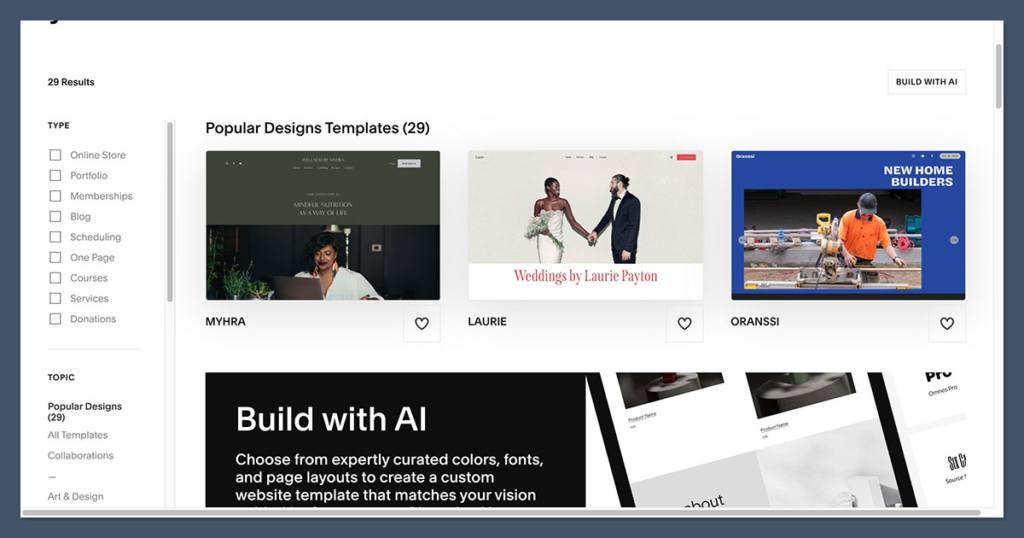
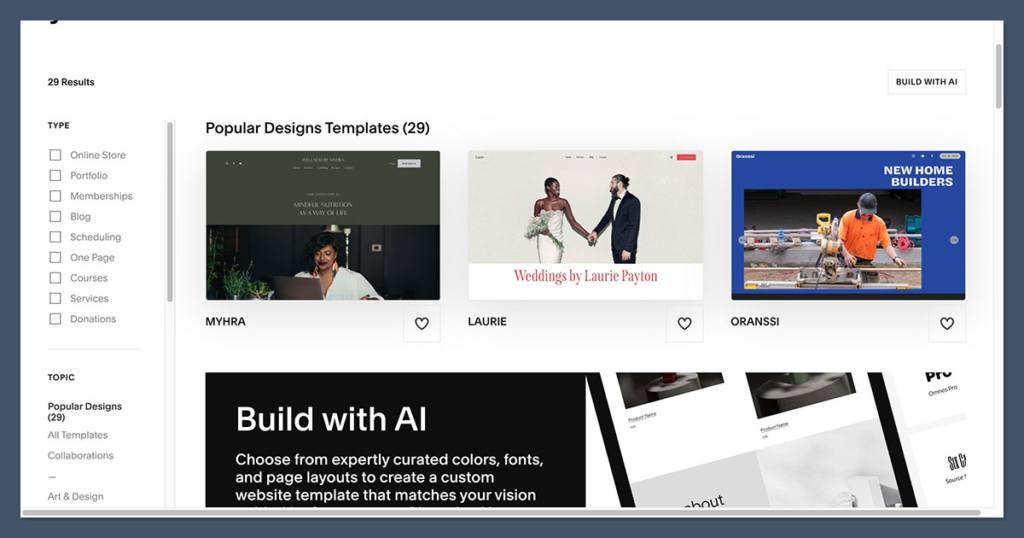
Here’s where Squarespace truly shines.
Squarespace
- Dozens of high-quality, responsive templates
- Best-in-class design customization without coding
- Perfect for portfolios, creative businesses, and brand-focused e-commerce
When I tested Squarespace templates, I was impressed by how quickly I could create a professional-looking site that matched my brand vision.
The designs are mobile-friendly out of the box, and the customization options mean you can tweak layouts without needing to touch CSS.
Shopify
- Over 190 templates (free and paid)
- Modern and functional, but less design flexibility than Squarespace
- Optimized for conversions
Shopify’s templates aren’t as artistic as Squarespace’s, but they’re optimized for e-commerce performance.
During testing, I noticed product pages and checkout flows were designed to encourage purchases, which is ideal if conversions are your main priority.
Clover POS
- Templates depend on the e-commerce integration you choose
- Functional but far from visually stunning
Since Clover relies on integrations for online sales, your design options will vary depending on the platform you connect to it. In most cases, they’re serviceable for selling products but won’t win awards for creativity.
The Winner
Squarespace for design quality.
Support
Shopify
- 24/7 live chat, extensive Help Center, large user community
- Consistent support regardless of plan (except priority access for Plus users)
When I reached out to Shopify support during testing, I got connected to an advisor within minutes.
Their Help Center is also packed with tutorials, videos, and community discussions, so it’s often possible to solve issues without even contacting support.
Clover POS
- Support varies by reseller — can be excellent or very limited
- Phone and email support options are common
Because Clover POS is sold through resellers, your support experience depends heavily on who you purchase from.
Some providers offer dedicated account managers, while others only provide basic ticket-based help. This inconsistency can be frustrating if you run into urgent issues.
Squarespace
- 24/7 email and live chat support
- Helpful documentation and tutorials
- No phone support
Squarespace’s support team is friendly and quick to respond in live chat, though I found email replies took longer.
The Help Center is well-organized, and the tutorials make it easy to find answers to common design and setup questions.
The Winner
Shopify for reliable and consistent support.
Final Verdict: Shopify Wins Overall
After testing all three platforms side by side — setting up products, running transactions, exploring integrations, and designing storefronts — some clear strengths and weaknesses emerged.
While there’s no single platform that’s perfect for everyone, Shopify consistently ranked highest in key categories like selling online, integrations, and marketing tools.
That said, Clover POS and Squarespace have strong niches where they outperform Shopify, making them the better choice for certain types of businesses.
Here’s the summary of winners for each category:
| Category | Winner |
|---|---|
| Pricing | Squarespace |
| Selling Online | Shopify |
| Payment Options | Shopify |
| Apps & Integrations | Shopify |
| Marketing Tools | Shopify |
| Ease of Use | Tie |
| Templates | Squarespace |
| Support | Shopify |
If you’re:
- An online-first seller → Go with Shopify
- A retail or restaurant business → Go with Clover POS
- A small, design-led store → Go with Squarespace
While Shopify stands out as the most versatile choice overall, it’s not about one platform being “better” than the others in every way — it’s about the right fit for your business model.
The features that make Shopify powerful for a large online store might be unnecessary (and costly) for a small local business that just needs a dependable in-person payment system like Clover POS.
Similarly, the beautiful, design-led templates of Squarespace could be overkill if your main goal is processing hundreds of orders per day with maximum efficiency.
In my testing, the biggest takeaway was that each platform excels in its own environment.
Shopify thrives when you need advanced e-commerce features and scalability. Clover POS shines in high-traffic physical locations where speed and reliability matter most. And Squarespace is perfect for those who want a polished brand presence without spending weeks on design and setup.
If you start by mapping your core selling needs — online vs. offline, scale, design priorities — the best choice usually becomes clear pretty quickly.