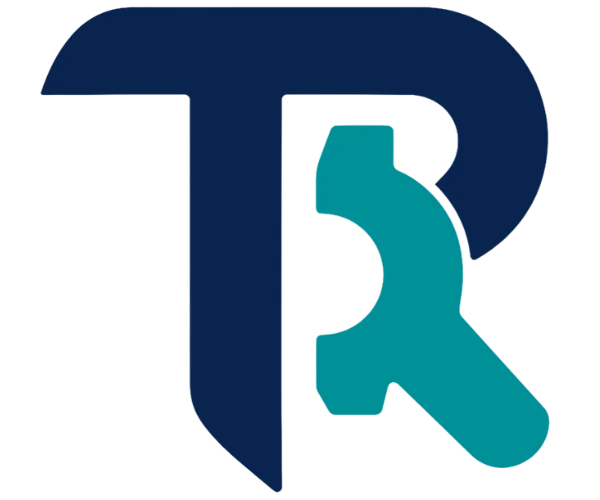Jira by Atlassian is one of the most powerful project and issue tracking platforms trusted by agile teams across the globe. Whether you’re a small startup managing product sprints or a large enterprise scaling complex operations, Jira offers flexible pricing plans designed to meet teams at every stage of growth. In this article, the SaaSworthy team breaks down Jira’s latest pricing for 2025 — comparing features, costs, and identifying which plan is best suited for your team size, collaboration needs, and project complexity.
Before we dive in, don’t miss our expert-curated shortlist of top project management software alternatives worth exploring:
*{box-sizing:border-box;margin:0;padding:0;font-family:Arial, Helvetica, sans-serif;}
.top__product_list{max-width:715px;margin:0 auto}
.top__product_list .top__product{display:grid;grid-gap:16px;align-items:center;grid-template-columns:auto auto 1fr 150px;min-height:64px;padding:1em 0;border-bottom:1px solid #ccc}
.top__product_list .prd__logo__link{width:64px;height:64px;display:block;border-radius:5px;border:1px solid #e0e0e0;padding:6px}
.top__product_list .prd__logo img{width:100%;height:100%;object-fit:contain;}
.top__product_list .top3__products .prd__rank{background-color:#172e45;border:2px #172e45;color:#fff}
.top__product_list .prd__logo{display:flex;align-items:center;justify-content:center}
.top__product_list .prd__rank{display:flex;align-items:center;justify-content:center;border-radius:5px;border:2px solid #172e45;color:#172e45;font-size:20px;font-weight:600;height:42px;width:40px}
.top__product_list .prd__cta__btn{background-color:#ffbc00;border:1px solid #f4a460;padding:.85em .125em;border:0 solid #172e45;border-radius:5px;color:#111;text-decoration:none;font-size:1em;line-height:1;font-weight:600;text-align:center;transition:all .2s;text-transform:none;flex:1;display:inline-block;}
.top__product_list .prd__cta{display:flex;align-items:center;justify-content:center}
.prd__name{font-size:18px;line-height:24px;margin-bottom:10px}
.top__product_list a{color:#1069C9}
.prd__tagline{font-size:14px;}
.top__product_list .prd__cta__btn:hover{background-color:#9dde17}
.sl-list .prd__name{margin-bottom:0;margin-left: 5px;}
.sl-list .prd__rank_txt{width:20px;font-weight:600;}
.sl-list .top__product{grid-gap:0;border-bottom:0;padding:0;min-height:40px;grid-template-columns:auto auto 1fr;}
.sl-list .prd__tagline{margin-left:5px}
.sl-list .prd__tagline{font-size:15px;}
.sl-list .prd__nme__link:hover{color:#f0493f;}
.sl-list .prd__nme__link{text-decoration:underline;}
.sl-list .prd__name{font-size:16px;}
@media screen and (max-width: 767px) {
.top__product_list .prd__cta{display:none}
.top__product_list .top__product{grid-template-columns: auto auto 1fr;align-items:start;}
.sl-list a{display:inline-block}
.sl-list .top__product{display:block;}
.sl-list .top__product{display:block;min-height:0;padding-bottom:10px}
.top__product_list .prd__rank{height:32px;width:30px;font-size:15px;}
.top__product_list .top__product{grid-gap:8px;}
.top__product_list .prd__logo__link{padding:4px;width:54px;height:54px;}
}
Sleekplan
— Makes collecting feedback easy by eliminating the need to install a separate application
Quick Overview of Jira Pricing (2025)
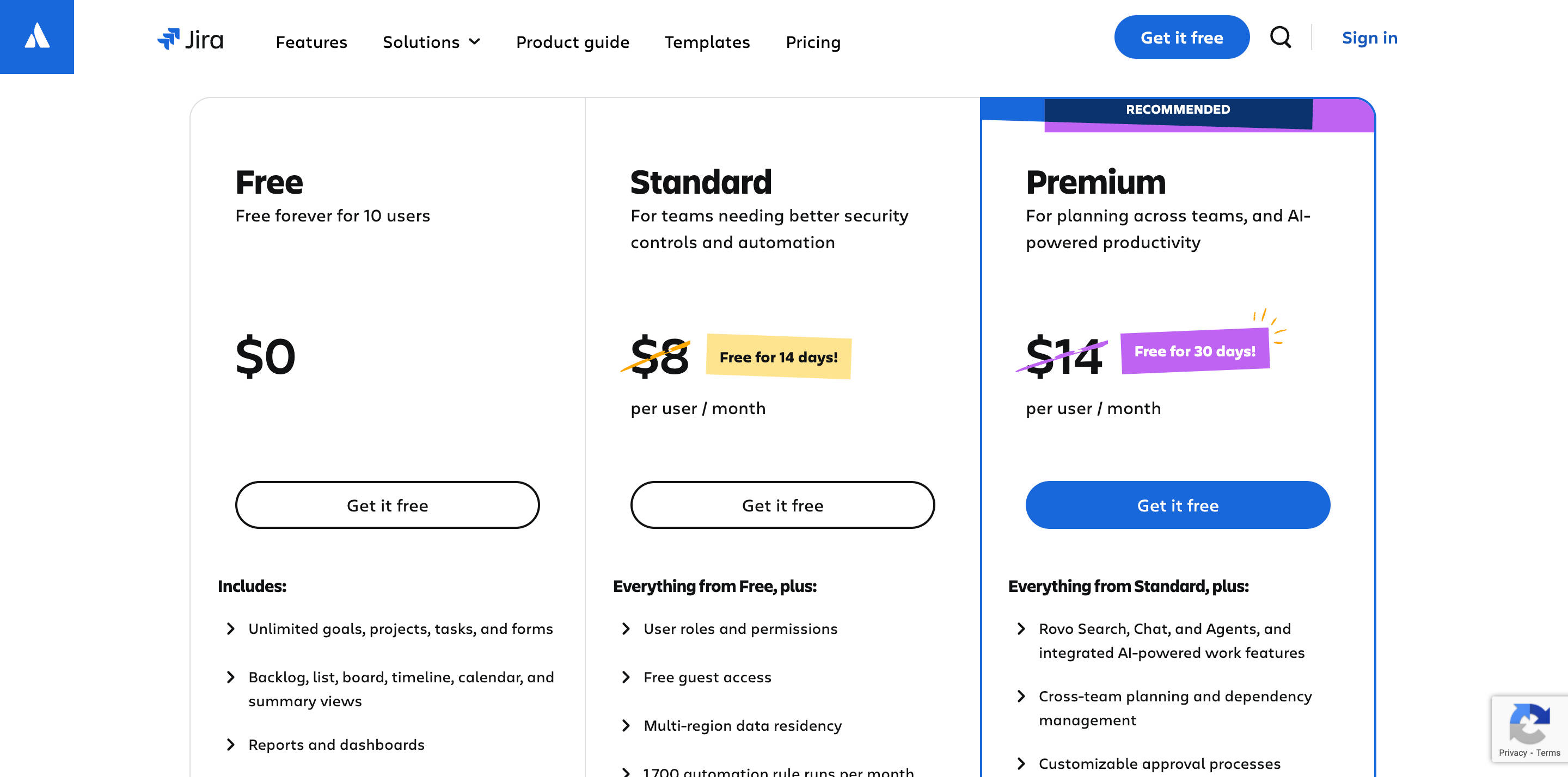
| Plan | Best For | Price (Monthly) | Price (Annual – Save ~17%) | User Limit |
|---|---|---|---|---|
| Free | Small teams & solo developers | $0 | $0 | Up to 10 users |
| Standard | Growing teams needing control | $8/user/month | ~$6.67/user/month | Up to 50,000 |
| Premium | Cross-team collaboration + AI | $14/user/month | ~$11.67/user/month | Up to 50,000 |
| Enterprise | Large orgs needing scale + control | Contact sales | Annual only | Up to 50,000 per site (150 sites max) |
Jira’s pricing structure is transparent and predictable, particularly for teams looking to scale without losing visibility or control. The plans scale linearly based on the number of users, and annual billing brings significant cost savings.
Jira Plan Breakdown: What’s Included?
95
%
SW Score
The SW Score ranks the products within a particular category on a variety of parameters, to provide a definite ranking system. Read more
What is Jira and how does it work?
Jira is an advanced project management solution helpful for agile teams. It helps developers plan, track and release authentic softwares in real-time. Detailed reports offered by the particular enables teams to improve their performance in an efficient manner. Inbuilt personalised Scrum boards let teams stay focused and deliver incremental and iterative value seamlessly. Users are also allowed to monitor repositories with code in Jira, gain end-to-end visibility and generate automation rules of their own. The software assures active integration with platforms like Confluence, Trello, Bitbucket, Zoom, Microsoft, Slack etc. Further, data stored within the particular is absolutely secure, protected by enterprise-grade solutions like automatic user provisioning, SAML SSO, 2-step verification and more. Jira turns out to be more than an issue or a bug tracker by hosting a variety of functionalities like custom filters, rich APIs, integration facilities for developer tools, customisable workflows and more. Users can personalise Jira as per their own needs by incorporating more than 3000 apps within it.
Read more
SW Score Breakdown
The SW Score breakdown shows individual score for product features.Read more
-
Features
100% -
Reviews
96% -
Momentum
73% -
Popularity
80%
-
Free Trial Available -
Starts at $70.83. Offers Free-forever and Custom plan.
Free Plan – Perfect for teams just getting started
Ideal for startups, freelancers, and hobbyist devs, the Free plan provides access to core Jira functionality at no cost. It includes unlimited projects, goals, and tasks with essential project views like Board, Timeline, and Calendar. You also get 100 automation rule runs per month and 2 GB of file storage — which is sufficient for basic workflows and lean documentation.
However, the Free plan lacks guest access, SLAs, and advanced controls, so it’s best suited for informal or early-stage environments. Still, it offers enough flexibility to grow within the tool before considering a paid upgrade.
Price: $0/month for up to 10 users
Key Features:
Unlimited projects, goals, tasks, and forms
Essential views: Backlog, List, Board, Timeline, Calendar, Summary
100 automation rule runs/month
2 GB storage
Community support
Limitations: No guest access, limited storage and automation, no SLAs or admin controls
Best For: Freelancers, early-stage startups, or small teams who want a robust free option without overhead.
Standard Plan – Enhanced collaboration and permissions
For teams outgrowing the limitations of the Free plan, Standard adds robust collaboration and administrative features. You get 1,700 automation rule runs per month (shared across your team), 250 GB of storage, and important upgrades like customizable user roles, project permissions, and guest access.
The addition of multi-region data residency is also a big win for companies concerned with data compliance and geographic hosting regulations. This plan strikes a solid balance between cost, flexibility, and operational control.
Price: $8/user/month (monthly) | ~$6.67/user/month (annual)
Free trial: 14 days
Key Features:
Everything in Free +
User roles & permissions
Free guest access
1,700 automation rule runs/month
250 GB of file storage
9-to-5 regional support
Multi-region data residency
Best For: Teams that need more control, compliance, and user management capabilities.
Premium Plan – AI productivity + advanced planning tools
Jira Premium is built for scale and sophistication. It introduces Atlassian Rovo, an AI-powered productivity suite that includes intelligent search, AI chat agents, and smart recommendations to reduce manual effort. This plan also supports cross-project planning and dependency management, ideal for PMOs or product teams running multiple concurrent initiatives.
Premium provides 1,000 automation rule runs per user per month — not shared — giving larger teams immense automation potential. Add in 24/7 support, unlimited storage, and a 99.9% uptime SLA, and it’s clear why this plan is popular with fast-scaling tech teams.
Price: $14/user/month (monthly) | ~$11.67/user/month (annual)
Free trial: 30 days
Key Features:
Everything in Standard +
Atlassian Rovo (AI-powered search, chat, agents)
Cross-project planning and dependency management
1,000 automation rule runs per user/month
Unlimited storage
24/7 premium support
99.9% uptime SLA
Best For: Teams that need scalable collaboration, powerful automation, and AI capabilities.
Enterprise Plan – Full-scale governance & multi-site control
Enterprise is Jira’s most powerful plan, designed for complex organizations with multiple subsidiaries, compliance needs, or industry regulations. It includes everything in Premium, plus Atlassian Analytics, Data Lake, and advanced admin features like sandbox environments and granular identity control.
With unlimited automation rules, 24/7 global support, and a 99.95% uptime SLA, it’s engineered for reliability and control. You also get Atlassian Guard Standard built-in — covering SSO, SCIM, and Active Directory integrations — making it ideal for IT-heavy teams or regulated sectors like healthcare, finance, and government.
Price: Annual only – contact Atlassian sales
Key Features:
Everything in Premium +
Atlassian Analytics and Data Lake
Advanced admin & enterprise-grade identity controls
Unlimited automation
Up to 150 sites
24/7 enterprise-level support
99.95% uptime SLA
Included Atlassian Guard Standard (SSO, SCIM, AD Sync, etc.)
Best For: Enterprises with global teams and strict governance, compliance, and identity requirements.
Jira Features Comparison: Plan by Plan
This side-by-side comparison helps identify which plan best aligns with your technical, security, and operational goals. If automation, uptime, or AI are critical to your workflows, it’s worth exploring Premium or Enterprise.
| Feature | Free | Standard | Premium | Enterprise |
|---|---|---|---|---|
| Users/site | 10 | 50,000 | 50,000 | 50,000/site |
| Storage | 2 GB | 250 GB | Unlimited | Unlimited |
| Automation | 100/mo | 1,700/mo | 1,000/user | Unlimited |
| Support | Community | Business Hrs | 24/7 Critical | 24/7 All |
| Views (Board, List, Timeline) |  |  |  |  |
| Custom workflows |  |  |  |  |
| Cross-project Planning |  |  |  |  |
| Atlassian Rovo (AI) |  |  |  |  |
| Data Residency |  |  |  |  |
| Atlassian Guard Standard |  |  (Add-on) (Add-on) |  (Add-on) (Add-on) |  (Included) (Included) |
| Uptime SLA |  |  | 99.9% | 99.95% |
| Atlassian Analytics |  |  |  |  |
SaaSworthy Insights on Jira Pricing
Best Value for Small Teams:
The Free plan is incredibly generous, offering essential views, automation, and unlimited tasks — all at zero cost. It’s a practical starting point for teams under 10, allowing them to explore Jira’s ecosystem risk-free.
Best Balance of Power & Price:
Standard is where most growing teams land. With a strong bump in automation, storage, and permissions, it supports sustainable team growth. The pricing also scales predictably, especially with annual discounts.
AI + Automation Focus:
Premium offers significant ROI for teams prioritizing automation, productivity, and oversight. The integration of Atlassian Rovo alone can reduce context switching and help team members locate information quickly — a major efficiency win.
For Enterprises:
The Enterprise plan is more than just “bigger” — it’s engineered for security, scalability, and compliance. Features like SSO, unlimited automation, and analytics make it an ideal match for large businesses that can’t compromise on control.
How Jira Pricing Works
Per-User Billing: Jira bills per active user. So, 30 users on Premium billed monthly = 30 x $14 = $420/month
Annual Discounts: Switching to annual saves ~17%. For example, Standard at $8/month becomes ~$6.67/user/month.
Free Trials: 14 days for Standard, 30 days for Premium
Enterprise pricing is customized — contact Atlassian for a quote.
Additional Considerations
Security Add-On: If you’re on a non-Enterprise plan but need enhanced security, Atlassian Guard Standard can be purchased separately.
Automation Scaling: While Free and Standard offer capped automation runs, Premium gives it per user, and Enterprise provides unlimited rules — great for CI/CD, approval chains, and complex workflows.
Mobile Access: All Jira plans come with full-featured mobile apps for Android and iOS, ensuring productivity on the go.
FAQs
Can I start using Jira for free without a credit card?
Yes! The Free plan supports up to 10 users with no time limit or credit card needed.
What happens if I exceed 10 users on the Free plan?
You’ll need to upgrade to a paid plan (Standard or higher) once your team grows beyond 10 members.
Is the Premium plan worth it for mid-sized teams?
If your team needs automation at scale, cross-project coordination, and AI features like Rovo, Premium offers strong ROI.
Does Jira offer a self-hosted option?
Yes, Jira offers a Data Center option for customers with regulatory needs. Pricing varies — contact Atlassian.
Can I switch from monthly to annual billing?
Absolutely. Switching to annual saves you up to 17% on all paid tiers.
Final Thoughts: Which Jira Plan is Right for You?
As per the SaaSworthy team’s analysis, here’s how each Jira plan stacks up for different use cases in 2025:
Solo or small agile teams: Start with the Free plan — it offers incredible value for up to 10 users with no time limit. For many freelancers and early-stage startups, this plan may be all you ever need.
Growing teams (10–300 users): The Standard plan hits the sweet spot, offering structured project management, permission controls, and generous storage — all at a competitive per-user price.
Tech-savvy orgs & PMOs: If your workflows demand automation, AI-driven productivity, and cross-project planning, Premium delivers the right mix of power and efficiency. It’s our pick for high-velocity teams scaling across departments.
Global enterprises: For organizations with thousands of users, complex compliance needs, and a need for advanced governance, Enterprise is the clear choice. Features like unlimited automation, Atlassian Guard, and multi-site scalability make it the most robust option.
From our experience evaluating hundreds of SaaS tools, Jira remains one of the most adaptable, feature-rich, and cost-efficient platforms for agile project management in 2025. With its modular feature set, AI enhancements, and transparent pricing, Jira continues to empower teams — no matter the size — to move faster and collaborate smarter.
The post Jira Pricing Plans Breakdown (2025) – Features, Costs & Best Plan by Team Size appeared first on SaaSworthy Blog | Top Software, Statistics, Insights, Reviews & Trends in SaaS.