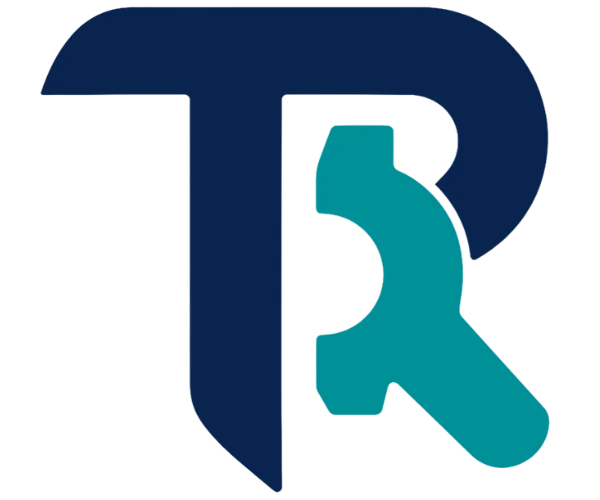The internet has found its newest obsession, and it’s absolutely bananas! The Nano Banana AI trend is taking social media by storm, transforming ordinary photos into stunning 3D figurines that look like professional collectibles. From Instagram to Facebook users are creating miniature versions of themselves, their pets, and favorite characters using Google’s revolutionary AI technology.
This viral phenomenon has captured millions of users worldwide, offering a free and accessible way to create personalized digital collectibles that rival expensive manufactured figurines. Whether you want to immortalize your pet as a collectible or create a unique gift, Nano Banana makes it possible with just a few clicks. In this blog, we will give you step-by-step guide on how to make these 3D figures! But before we dive in, checkout our shortlist of top AI Image Generators:
*{box-sizing:border-box;margin:0;padding:0;font-family:Arial, Helvetica, sans-serif;}
.top__product_list{max-width:715px;margin:0 auto}
.top__product_list .top__product{display:grid;grid-gap:16px;align-items:center;grid-template-columns:auto auto 1fr 150px;min-height:64px;padding:1em 0;border-bottom:1px solid #ccc}
.top__product_list .prd__logo__link{width:64px;height:64px;display:block;border-radius:5px;border:1px solid #e0e0e0;padding:6px}
.top__product_list .prd__logo img{width:100%;height:100%;object-fit:contain;}
.top__product_list .top3__products .prd__rank{background-color:#172e45;border:2px #172e45;color:#fff}
.top__product_list .prd__logo{display:flex;align-items:center;justify-content:center}
.top__product_list .prd__rank{display:flex;align-items:center;justify-content:center;border-radius:5px;border:2px solid #172e45;color:#172e45;font-size:20px;font-weight:600;height:42px;width:40px}
.top__product_list .prd__cta__btn{background-color:#ffbc00;border:1px solid #f4a460;padding:.85em .125em;border:0 solid #172e45;border-radius:5px;color:#111;text-decoration:none;font-size:1em;line-height:1;font-weight:600;text-align:center;transition:all .2s;text-transform:none;flex:1;display:inline-block;}
.top__product_list .prd__cta{display:flex;align-items:center;justify-content:center}
.prd__name{font-size:18px;line-height:24px;margin-bottom:10px}
.top__product_list a{color:#1069C9}
.prd__tagline{font-size:14px;}
.top__product_list .prd__cta__btn:hover{background-color:#9dde17}
.sl-list .prd__name{margin-bottom:0;margin-left: 5px;}
.sl-list .prd__rank_txt{width:20px;font-weight:600;}
.sl-list .top__product{grid-gap:0;border-bottom:0;padding:0;min-height:40px;grid-template-columns:auto auto 1fr;}
.sl-list .prd__tagline{margin-left:5px}
.sl-list .prd__tagline{font-size:15px;}
.sl-list .prd__nme__link:hover{color:#f0493f;}
.sl-list .prd__nme__link{text-decoration:underline;}
.sl-list .prd__name{font-size:16px;}
@media screen and (max-width: 767px) {
.top__product_list .prd__cta{display:none}
.top__product_list .top__product{grid-template-columns: auto auto 1fr;align-items:start;}
.sl-list a{display:inline-block}
.sl-list .top__product{display:block;}
.sl-list .top__product{display:block;min-height:0;padding-bottom:10px}
.top__product_list .prd__rank{height:32px;width:30px;font-size:15px;}
.top__product_list .top__product{grid-gap:8px;}
.top__product_list .prd__logo__link{padding:4px;width:54px;height:54px;}
}
Imagen AI
— Effortless photo editing with AI precision—Imagen streamlines workflow while preserving your unique style.
Templated
— Simplify design automation with Templated – the effortless way to create, customize, and scale professional assets.
What is Nano Banana Trend?

Nano Banana, a nickname given by users on LMArena, is Google’s latest AI image generation model, officially called Gemini 2.5 Flash Image. This trend first began on X, where AI image enthusiasts and digital artists discovered a mythical yet high-quality model called Nano Banana on LMArena, capable of turning photos into lifelike AI 3D figures.
This time, users are transforming their photos into playful 3D Nano Banana models using Google’s advanced AI technology. The trend has exploded across social media platforms, with users creating everything from vintage saree figurines to retro-style collectibles.
What makes Nano Banana special is its ability to generate hyper-realistic 3D figurines that appear professionally manufactured. Nano Banana AI image generator results in polished images that resemble hand-shot professional collectibles. The AI doesn’t just create simple 3D models – it places them in realistic environments with proper lighting, packaging, and even computer screens showing the modeling process.
Nano Banana AI uses a combination of computer vision, depth estimation, and neural rendering to convert 2D inputs into 3D figurines. The technology analyzes uploaded photos, identifies key features, and reconstructs them as detailed miniature collectibles with transparent acrylic bases and professional presentation.
How to Use Nano Banana to Create 3D Figurines (Step-by-Step Guide)
Creating your own 3D figurine with Nano Banana is surprisingly simple and completely free. Here’s the complete process:
Step 1: Access the Platform
Head to Gemini or Google AI Studio in a web browser. You can also use the Gemini app on your Android device or iPhone. Both platforms offer free access to the Nano Banana model without requiring a subscription.
Step 2: Navigate to Image Creation
Now, click on Tools and select “Create images”. This will open the image generation interface where you can upload your photo and enter prompts.
Step 3: Upload Your Photo
Next, upload your image from the “+” button. Choose a clear, high-quality photo for best results. The AI works with photos of people, pets, objects, and even fictional characters.
Step 4: Enter the Nano Banana Prompt
This is where the magic happens. Use the proven Nano Banana prompt that has generated thousands of viral figurines. The key is in the specific wording that tells the AI exactly what to create.
Step 5: Generate Your Figurine
Finally, click on Submit and Google’s Nano Banana model will generate a 3D figurine based on your image. The process typically takes 30-60 seconds to complete.
Step 6: Download and Share
Once generated, you can download your figurine image and share it across social media platforms. Many users are creating series of figurines featuring different characters or family members.
The entire process is streamlined and user-friendly, making it accessible to anyone regardless of their technical expertise. The whole craze is spreading like wildfire because it’s super easy and ultra-rewarding.
Best Direct Prompts for Nano Banana Figurines
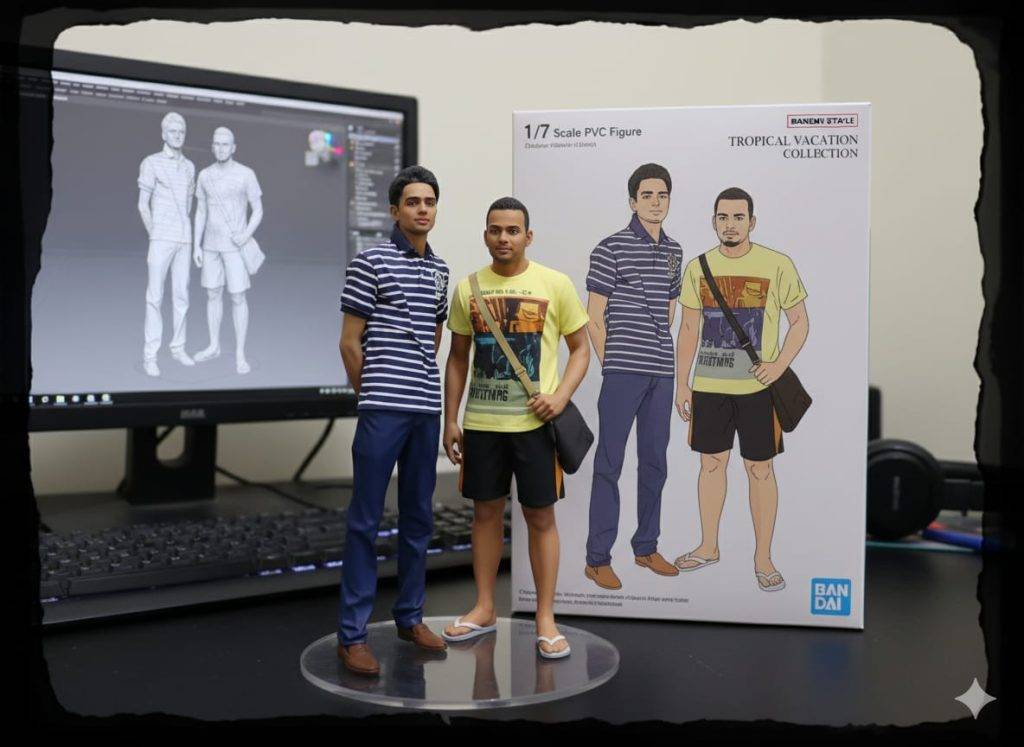
Classic 3D Figurine
“Create a 1/7 scale commercialized figurine of the character in this picture, realistic style, placed on a computer desk. Figurine stands on a round transparent acrylic base (no text). On the desk, show a computer screen displaying the 3D modeling process of this figurine, and next to it, a toy packaging box with two-dimensional flat artwork in collectible style.”
Vintage Style Figurine
“Transform this photo into a vintage 1/6 scale collectible figurine with weathered textures. Place it in a retro collector’s display case with warm lighting and classic packaging design.”
Pet Figurine Specialist
“Create an adorable 1/8 scale pet figurine of the animal in this photo, placed on a wooden shelf with a clear acrylic stand. Surround it with miniature pet accessories and a cute packaging box illustrated in a cartoon style.”
Fantasy Character Style
“Generate a fantasy-themed figurine based on this image, with mystical base effects, dramatic lighting, and collector’s edition packaging that includes metallic details and embossed artwork.”
Anime-Style Collectible
“Design a high-quality anime-style figurine in a dynamic pose. Add a detailed base with LED lighting effects and premium packaging featuring vibrant anime artwork and holographic elements.”
Professional Portrait Figurine
“Create a 1/7 scale portrait figurine of this person in business attire, displayed inside an elegant glass case with museum-style lighting. Include minimalist premium packaging design.”
Nano Banana Figurine Prompt Template

Base Prompt:
“Create a [scale, e.g., 1/7] scale collectible figurine of [subject/character/person/pet] from this photo, in [style: realistic, anime, fantasy, vintage]. The figurine is placed on [environment: computer desk, wooden shelf, display case]. It stands on [base type: transparent acrylic base, LED-lit base, mystical effect base]. Add [lighting: warm lighting, dramatic lighting, museum-style lighting]. Include a [packaging type: toy packaging box, collector’s edition packaging, minimalist premium packaging] designed with [art style: flat artwork, holographic elements, metallic embossed artwork, cartoon-style illustrations].”
Quick Swap Examples Using the Template

Anime Pet Figurine
“Create a 1/8 scale collectible figurine of a cat from this photo, in anime style. The figurine is placed on a wooden shelf with a clear acrylic stand. It stands on a transparent acrylic base. Add warm lighting. Include a packaging box designed with cartoon-style illustrations.”Fantasy Warrior Figurine
“Create a 1/6 scale collectible figurine of the character in this photo, in fantasy style. The figurine is placed on a display table. It stands on a mystical glowing base. Add dramatic spotlight lighting. Include collector’s edition packaging with metallic embossed artwork.”Professional Portrait Figurine
“Create a 1/7 scale figurine of this person in business attire, realistic style. The figurine is placed in a glass display case. It stands on a minimalist matte black base. Add museum-style lighting. Include elegant minimalist packaging design.”
Nano Banana Tips and Tricks
Maximizing your Nano Banana results requires understanding how to work with the AI effectively. Here are proven strategies from successful creators:
Photo Quality Matters Most
Use high-resolution images with good lighting and clear subject definition. Avoid blurry, dark, or heavily filtered photos. The AI performs best with images that have clear facial features or distinct object characteristics.
Experiment with Different Scales
Try various scale ratios like 1/6, 1/7, or 1/8 scale in your prompts. Different scales can dramatically change the final appearance and level of detail in your figurine.
Specify Environmental Details
Adding specific details about the environment (computer desk, display shelf, collector’s case) helps create more realistic and engaging compositions. The AI uses these details to build authentic-looking scenes.
Packaging Design Variations
Experiment with different packaging styles: retro boxes, premium collector editions, minimalist designs, or themed packaging. This can completely change the aesthetic of your figurine presentation.
Lighting and Base Customization
Specify different base materials (acrylic, wood, metal) and lighting conditions (warm, cool, dramatic, soft) to achieve different moods and presentations.
Character Pose Guidance
While the AI determines poses automatically, you can influence them by specifying “dynamic pose,” “sitting position,” or “action stance” in your prompts.
Batch Creation Strategy
Create series of figurines with consistent styling by using the same base prompt with different photos. This creates cohesive collections that perform well on social media.
Troubleshooting Common Issues
If generation fails, try simplifying your prompt or switching between Gemini and Google AI Studio. Sometimes one platform performs better than the other for specific image types.
FAQs
Is Nano Banana free?
Yes, Nano Banana is completely free to use through Google Gemini and Google AI Studio. The best part is that it’s completely free to use and you don’t need a Gemini subscription. You can create unlimited figurines without any payment or subscription requirements.
Is Nano Banana available in India and the US?
Nano Banana is available globally through Google’s Gemini platform, including in India and the United States. The service works in any country where Google Gemini is accessible. Users can access it through web browsers or mobile apps on both Android and iOS devices.
Are my photos safe in Nano Banana?
Your photos are processed according to Google’s standard privacy policies. The images are used solely for generating your requested figurines and follow Google’s data protection protocols. However, as with any AI service, avoid uploading sensitive or private images you wouldn’t want processed by automated systems.
How Does Nano Banana Work?
Nano Banana AI uses a combination of computer vision, depth estimation, and neural rendering to convert 2D inputs into 3D figurines. The system analyzes your uploaded photo to identify key features, estimates depth and dimensions, then uses advanced AI rendering to create a realistic 3D figurine complete with proper lighting, shadows, and environmental context. The entire process leverages Google’s Gemini 2.5 Flash Image model, which was specifically designed for high-quality image generation and manipulation tasks.
The post Nano Banana Trend: How to Make 3D Figurines with AI (2025) appeared first on SaaSworthy Blog | Top Software, Statistics, Insights, Reviews & Trends in SaaS.