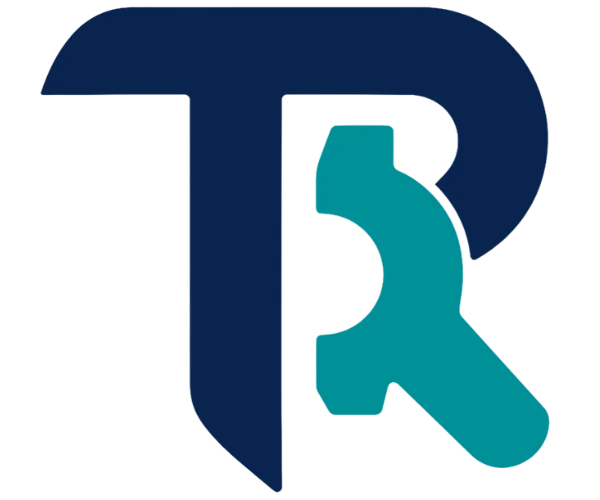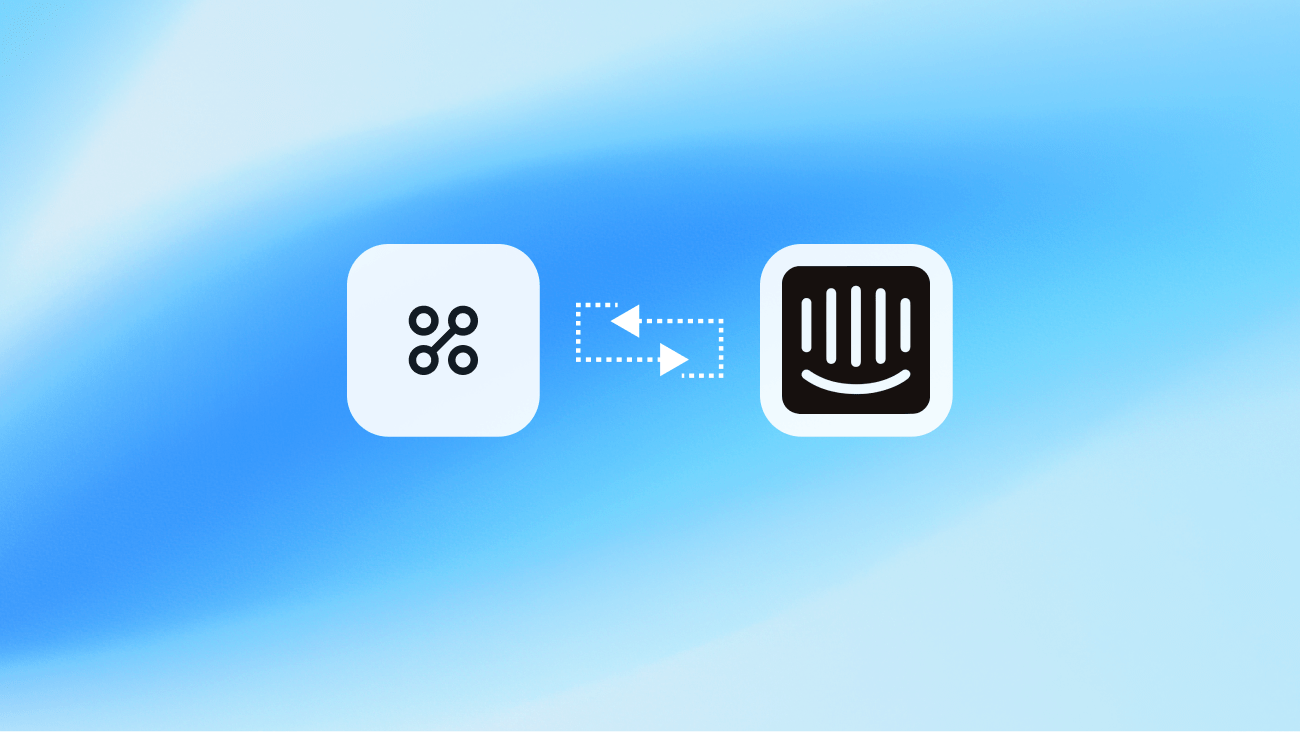SpotOn and Clover are two leading POS systems for small businesses, but which one comes out on top?
I’ve spent over 50 hours reviewing, comparing, and testing both platforms to help you figure out which one fits your needs best.
After testing both, Clover POS is the better option for most retail and ecommerce businesses, thanks to its strong integrations, app marketplace, and support for omnichannel selling.
But SpotOn is a better fit if you’re running a restaurant or a service-based business.
Let’s get into the details and see how they compare across pricing, ecommerce features, hardware, and more.
SpotOn vs Clover: Quick Verdict
Clover – Best for most small retail and ecommerce businesses
SpotOn – Best for restaurants and local service providers
In this review, I’ll walk you through how Clover and SpotOn compare when it comes to:
- Pricing and fees
- Ecommerce functionality
- Hardware and flexibility
- Sales features
- Customer support
- App integrations
- Ease of use
Quick Comparison: SpotOn vs Clover POS
Here’s an at-a-glance look at how the two systems compare across key categories:
| Feature | SpotOn POS | Clover POS |
|---|---|---|
| Best For | Restaurants, food trucks, salons | Retail, ecommerce, hybrid stores |
| Software Pricing | $0 to $65/month | $14.95 to $49.95/month |
| Hardware Pricing | Lease from $15–$65/month | Buy from $49–$1,349 |
| Transaction Fees | Flat-rate: 1.99% + $0.15 | Varies: 2.3%–3.5% + $0.10 |
| Contract Length | Month-to-month available | Often requires long-term deals |
| Ecommerce Features | Basic restaurant ecommerce | Strong omnichannel options |
| Support | Human-first, direct | Varies by reseller |
| App Market | Limited | Over 300 apps available |
Best for Pricing: SpotOn
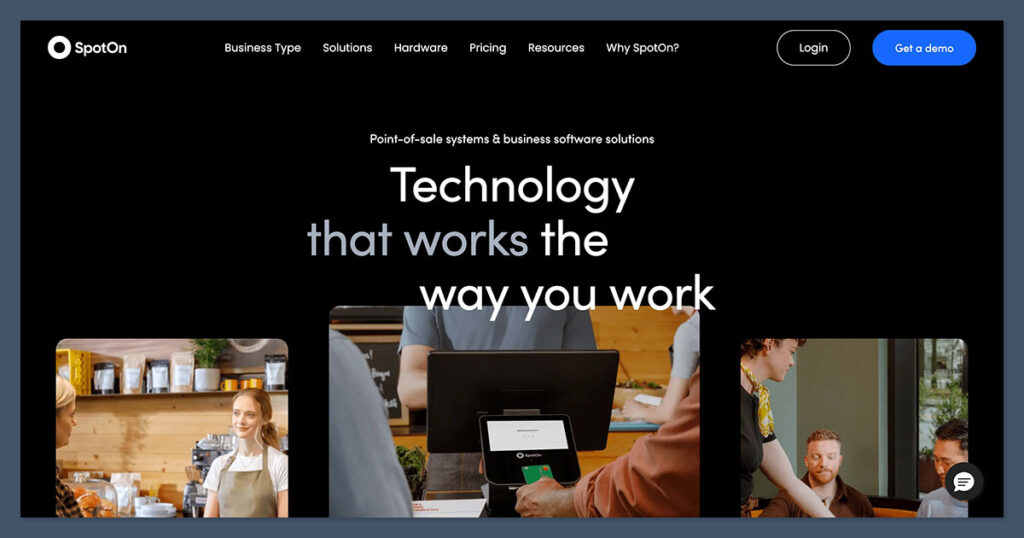
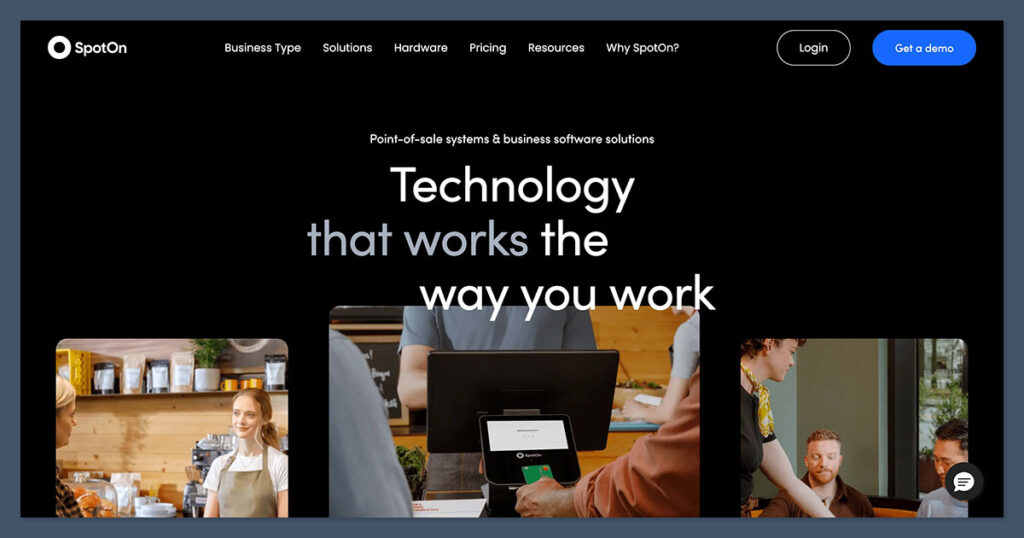
Both systems offer flexible plans, but SpotOn comes out slightly ahead when it comes to value and transparent pricing.
SpotOn POS Pricing
- Software: Basic plans start at $0/month, with full-feature POS at $65/month
- Hardware: Lease for $15–$65/month, depending on setup
- Processing Fees: 1.99% + $0.15 per transaction
- Contracts: Month-to-month contracts available
You can bring your own device, or lease hardware from SpotOn. There are no hidden fees, and pricing is generally transparent if you sign up directly.
Clover POS Pricing
- Software: $14.95/month for basic; up to $49.95/month for full Register plan
- Hardware: Must be purchased upfront ($49–$1,349 depending on model)
- Processing Fees: 2.3% + $0.10 to 3.5% + $0.10 per transaction
- Contracts: Long-term agreements are common; early termination fees may apply
One thing to note: Clover is resold through many third-party providers (via Fiserv), which means your fees and contracts can vary. Be sure to read the fine print if you’re not buying directly.
The Winner: SpotOn
SpotOn is more affordable upfront and offers flexible, transparent contracts. Clover might end up costing more in the long run if you’re not careful with your reseller.
Best for Ecommerce: Clover


If selling online is a key part of your business, Clover is clearly the better choice.
Clover Ecommerce Features
Clover is built for both in-person and online sales. You can sync inventory, manage orders, and handle shipping using integrated apps. Features include:
- Shopify, WooCommerce, and BigCommerce integrations
- Product and inventory sync across online and in-store channels
- Support for online payments, shipping, and tax automation
- Tools to manage local delivery or pickup options
It’s not an ecommerce platform on its own, but it works well with the tools most online sellers already use.
SpotOn Ecommerce Features
SpotOn is more limited in this area. Ecommerce is mostly geared toward restaurant orders or service bookings.
If you’re selling food, managing table reservations, or booking appointments, SpotOn does the job. But it doesn’t scale well for ecommerce retail.
The Winner: Clover
For online stores and omnichannel selling, Clover offers better integrations and ecommerce functionality. SpotOn is fine for restaurants, but not built for modern online retail.
Best for Sales Features: Clover
Both POS systems offer strong tools to support in-store transactions, but Clover edges ahead with its wider feature set for retailers and product sellers.
Clover Features
Clover’s retail-focused features include:
- Barcode scanning and label printing
- Multi-location inventory tracking
- Customer profiles and purchase history
- Discounts and loyalty programs
- Sales tax automation by location
Plus, Clover’s app marketplace lets you extend your system with hundreds of additional features, including CRMs, marketing tools, and ecommerce connectors.
SpotOn Features
SpotOn shines in restaurant environments. Some of its top features include:
- Table layouts and seat-level ordering
- Custom tipping and gratuity tools
- Kitchen display system support
- Real-time sales reporting
- Integrated reservations and delivery options
It’s powerful for food and service businesses, but lacks retail-specific tools like barcode support or multi-store inventory.
The Winner: Clover
For retail and ecommerce sellers, Clover’s features are more relevant and robust. SpotOn still wins if your business revolves around food service or bookings.
Best for Hardware: It Depends
The right hardware setup can improve efficiency, but these two systems take different approaches.
SpotOn Hardware
- More flexible — works with Android, iPads, or SpotOn’s custom terminals
- Hardware can be leased for as little as $15/month
- Better for restaurants with kitchen displays and mobile ordering
Clover Hardware
- Must use Clover-branded devices (Clover Flex, Mini, Station)
- One-time hardware purchase required
- Sleek, all-in-one design that integrates with Clover software
Here’s how the main hardware options stack up:
| Model | Clover Price | SpotOn Equivalent |
|---|---|---|
| Handheld | $599 (Clover Flex) | SpotOn Sidekick (leased) |
| Countertop | $799–$1,349 | SpotOn Register |
| Card Reader | $49 (Clover Go) | SpotOn Mobile |
The Winner: Tie
SpotOn is more flexible with leasing and BYOD setups. Clover offers an all-in-one experience, but locks you into their ecosystem.
Best for App Integrations: Clover
If you rely on third-party tools, Clover offers much better integration support.
Clover App Market
- 300+ apps covering inventory, ecommerce, marketing, payroll, and more
- Direct integrations with platforms like QuickBooks, Gusto, Mailchimp, Shopify
- Add-ons for loyalty programs, booking systems, or gift cards
What sets Clover apart is how smoothly its integrations work across channels. You can link your POS data directly with marketing tools to send automated promotions, or connect to your accounting software so sales automatically sync at the end of the day.
SpotOn Integrations
- More limited app options
- Works with QuickBooks, DoorDash, Google Reviews, and a few others
- No native marketplace for app extensions
- Some custom API access available for enterprise clients
SpotOn’s integration ecosystem is smaller, but it still supports essential tools for small businesses. The API access is helpful if you have a developer on your team who can connect SpotOn to niche software or marketing systems.
The Winner: Clover
Clover’s app store makes it easier to expand and adapt your POS system as your business grows. SpotOn’s integration options are more limited, especially for ecommerce use cases.
Best for Support: SpotOn
When something breaks or you need help fast, you want reliable support.
SpotOn Support
- US-based customer support
- Phone, email, and live chat available
- Strong onboarding and training resources
- Fast response times with real reps
SpotOn’s support team is known for its proactive approach. When you first sign up, you’re paired with a dedicated account manager who helps you set up your hardware, software, and payment processing.
The company also offers free on-site installation in many cases, which ensures your team starts using the system correctly from day one.
Clover Support
- Support varies by provider — some use outsourced teams
- 24/7 phone and chat available in most cases
- Documentation and community forums are helpful
- Support quality can be hit or miss depending on who you buy from
Clover’s large reseller network means support experiences differ widely. If you buy directly from Clover or Fiserv, you’ll likely get access to round-the-clock technical help and setup guidance.
However, if you go through a third-party merchant provider, service quality may depend on that partner’s own support policies, which can be inconsistent.
The Winner: SpotOn
SpotOn delivers a more consistent, personal support experience. Clover’s support can be good—but it depends heavily on your reseller or plan.
Ease of Use: Clover
Both systems are relatively easy to use once you’re set up, but Clover has the edge for retail users.
Clover Usability
- Clean, modern UI that’s simple to navigate
- Intuitive product and inventory management
- Helpful setup wizards and guided onboarding
- Easy-to-use dashboard and reporting
Clover’s interface is designed to be familiar, even for users with little technical background. Adding new products, tracking stock, and viewing reports all happen within a few clicks.
The dashboard presents a snapshot of your business performance, helping you monitor sales trends and employee activity in real time.
SpotOn Usability
- More complex backend, especially for food service tools
- Slight learning curve for advanced features like table layouts
- Less intuitive for non-restaurant businesses
- Solid analytics but less visually appealing
SpotOn’s system requires a bit more training upfront. Its flexibility—especially for restaurants—means there are more settings to configure.
Once mastered, though, the system can handle highly detailed operations, such as menu modifiers, delivery tracking, and tip adjustments.
The Winner: Clover
If you’re running a retail or ecommerce business, Clover is easier to use and onboard. SpotOn takes longer to learn unless you’re in the hospitality industry.
Final Verdict: Clover Wins for Ecommerce and Retail
After comparing SpotOn and Clover across pricing, ecommerce, features, support, and ease of use, Clover is the better all-around POS system for most small businesses—especially if you’re selling online or managing a retail shop.
SpotOn is a strong choice for restaurants or service-based businesses that don’t rely on ecommerce, but it falls short on online selling, third-party integrations, and retail inventory tools.
Here’s the breakdown:
| Best For | Winner |
|---|---|
| Pricing | SpotOn |
| Ecommerce | Clover |
| Sales Features | Clover |
| Hardware Flexibility | Tie |
| App Integrations | Clover |
| Customer Support | SpotOn |
| Ease of Use | Clover |
If you’re in food service, go with SpotOn.
If you’re in ecommerce, retail, or just want more flexibility and tools, go with Clover.
Both offer free demos or trial periods depending on the provider—so it’s worth testing each to see what works best for your business setup.