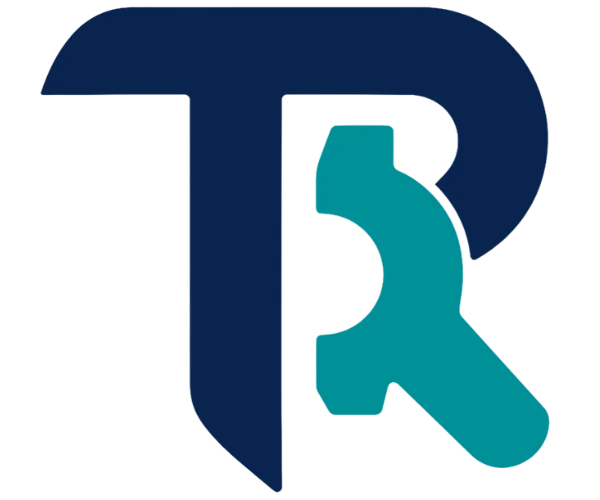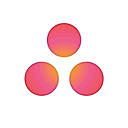Asana is one of the most trusted work management platforms used by over 100,000 organizations worldwide—from NASA and Deloitte to Spotify and Danone. With the rise of AI-powered project management in 2025, Asana’s pricing structure has evolved to support individuals, small businesses, and enterprise teams with plans tailored for collaboration, automation, and data security.
In this guide, we’ll break down each plan, what features you get, who it’s best for, and how to choose the right one. But before dive in, check out our shortlist of top project management software:
*{box-sizing:border-box;margin:0;padding:0;font-family:Arial, Helvetica, sans-serif;}
.top__product_list{max-width:715px;margin:0 auto}
.top__product_list .top__product{display:grid;grid-gap:16px;align-items:center;grid-template-columns:auto auto 1fr 150px;min-height:64px;padding:1em 0;border-bottom:1px solid #ccc}
.top__product_list .prd__logo__link{width:64px;height:64px;display:block;border-radius:5px;border:1px solid #e0e0e0;padding:6px}
.top__product_list .prd__logo img{width:100%;height:100%;object-fit:contain;}
.top__product_list .top3__products .prd__rank{background-color:#172e45;border:2px #172e45;color:#fff}
.top__product_list .prd__logo{display:flex;align-items:center;justify-content:center}
.top__product_list .prd__rank{display:flex;align-items:center;justify-content:center;border-radius:5px;border:2px solid #172e45;color:#172e45;font-size:20px;font-weight:600;height:42px;width:40px}
.top__product_list .prd__cta__btn{background-color:#ffbc00;border:1px solid #f4a460;padding:.85em .125em;border:0 solid #172e45;border-radius:5px;color:#111;text-decoration:none;font-size:1em;line-height:1;font-weight:600;text-align:center;transition:all .2s;text-transform:none;flex:1;display:inline-block;}
.top__product_list .prd__cta{display:flex;align-items:center;justify-content:center}
.prd__name{font-size:18px;line-height:24px;margin-bottom:10px}
.top__product_list a{color:#1069C9}
.prd__tagline{font-size:14px;}
.top__product_list .prd__cta__btn:hover{background-color:#9dde17}
.sl-list .prd__name{margin-bottom:0;margin-left: 5px;}
.sl-list .prd__rank_txt{width:20px;font-weight:600;}
.sl-list .top__product{grid-gap:0;border-bottom:0;padding:0;min-height:40px;grid-template-columns:auto auto 1fr;}
.sl-list .prd__tagline{margin-left:5px}
.sl-list .prd__tagline{font-size:15px;}
.sl-list .prd__nme__link:hover{color:#f0493f;}
.sl-list .prd__nme__link{text-decoration:underline;}
.sl-list .prd__name{font-size:16px;}
@media screen and (max-width: 767px) {
.top__product_list .prd__cta{display:none}
.top__product_list .top__product{grid-template-columns: auto auto 1fr;align-items:start;}
.sl-list a{display:inline-block}
.sl-list .top__product{display:block;}
.sl-list .top__product{display:block;min-height:0;padding-bottom:10px}
.top__product_list .prd__rank{height:32px;width:30px;font-size:15px;}
.top__product_list .top__product{grid-gap:8px;}
.top__product_list .prd__logo__link{padding:4px;width:54px;height:54px;}
}
monday.com
— A cloud-based Work OS that powers teams to run their processes, projects, and everyday work seamlessly.
ClickUp
— THE PRODUCTIVITY PLATFORM
Quick Base
— All-in-one tool to manage agile workflows
Zoho Projects
— One Cohesive And Collaborative Tool For Complex Projects
Wrike
— AN END-TO-END SOLUTION FOR ORGANIZING YOUR WORK
SaaSworthy Insights on Asana Pricing
95
%
SW Score
The SW Score ranks the products within a particular category on a variety of parameters, to provide a definite ranking system. Read more
What is Asana and how does it work?
Asana is an online team collaboration and workflow management tool. Organize your work in the best way possible to follow tasks through and be able to avoid obstacles to meet deadlines. Asana’s boards let you visualize your work, and arrange all your relevant emails and files into one place. Use Asana’s portfolios to monitor the status of all your projects and keep your strategic initiatives on track and easily report on progress. Its custom fields allow you to keep track of info important to the team and share the information with the right people. Commonly used projects can be turned into templates to ensure your team workflow moves more smoothly and faster. Asana’s web interface is efficient and responsive and it can be integrated to other collaboration tools like Slack. Asana is SOC 2 Type 1 certified and offers secure connections to its site using the TLS 1.1 protocol. It also hosts its data in various SSAE audited data centers via Amazon.
Read more
SW Score Breakdown
The SW Score breakdown shows individual score for product features.Read more
-
Features
100% -
Reviews
88% -
Momentum
71% -
Popularity
93%
-
Free Trial Available -
Starts at $10.99. Offers Free-forever and Custom plan.
Free Forever: Asana’s Personal plan is one of the most generous free tiers among project management tools, with unlimited tasks and projects for up to 10 users.
AI-Powered Productivity: AI features like Smart Summaries, Smart Goals, and Smart Status updates are now embedded across paid plans.
Enterprise Security: Enterprise+ introduces compliance-heavy capabilities like HIPAA, SIEM, and data residency—ideal for regulated industries.
Automation-First Approach: Unlimited workflows, custom rules, and integrations are core to Starter and above.
Support and Scaling: Only Enterprise+ offers features like 24/7 support and sandbox environments for managing large teams at scale.
Asana Pricing Plans (2025)
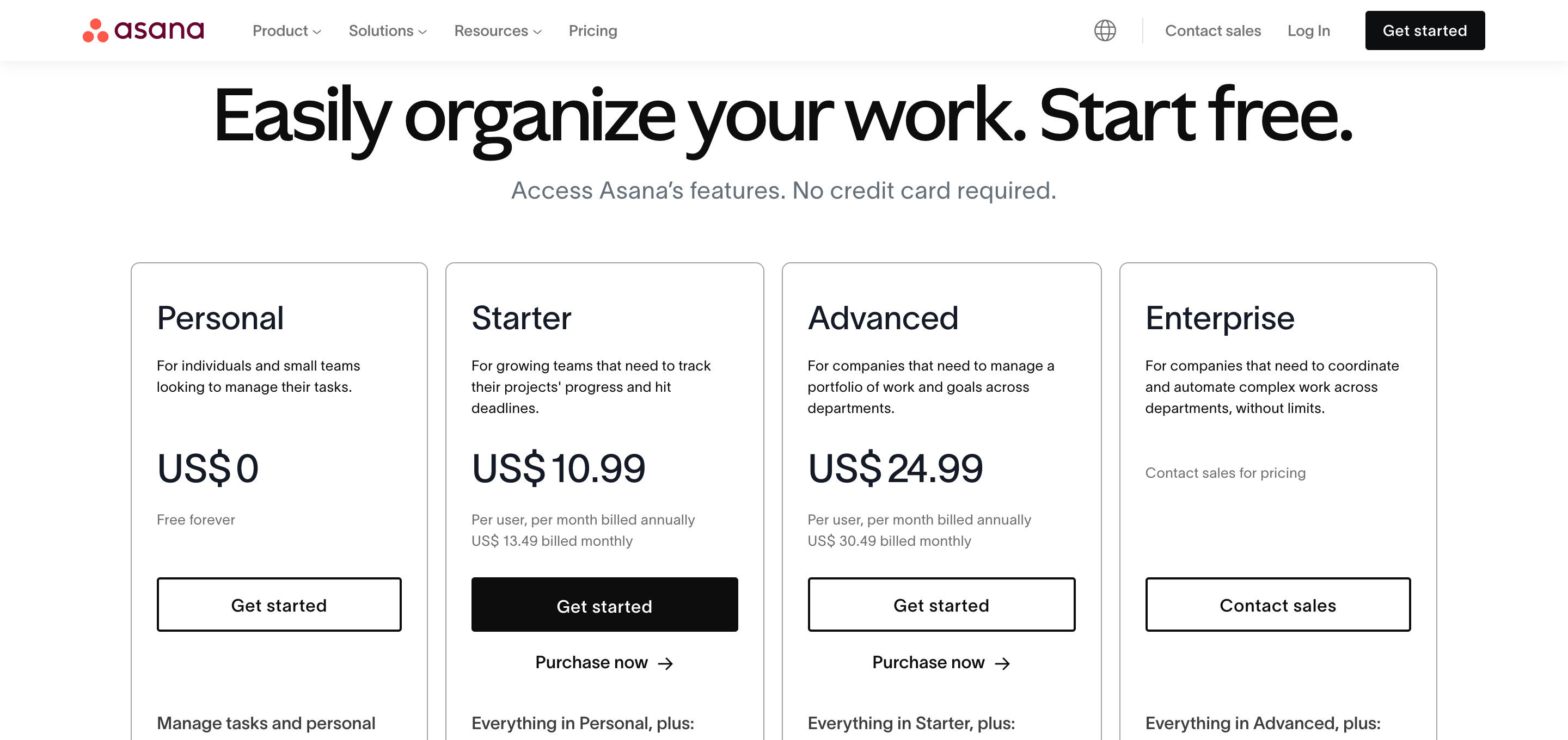
| Plan | Annual Price (per user/month) | Monthly Price (per user) | Best For |
|---|---|---|---|
| Personal | Free | Free | Individuals & Small Teams |
| Starter | $10.99 | $13.49 | Growing Teams |
| Advanced | $24.99 | $30.49 | Cross-Functional Teams |
| Enterprise | Contact Sales | Contact Sales | Large Organizations |
| Enterprise+ | Contact Sales | Contact Sales | Regulated Industries |
Asana Pricing Plans Breakdown
Asana’s pricing in 2025 is structured to support a wide range of users—from solo professionals to large enterprises—with increasing levels of features, automation, and security at each tier. Whether you’re managing simple tasks or complex workflows, there’s a plan tailored to your team’s needs and growth stage.
Asana Pricing Plan – Personal – $0/month
The Personal plan is designed for individuals or small teams of up to 10 users who need a simple way to manage tasks and collaborate. It offers unlimited tasks, projects, messages, activity logs, file storage (100MB/file), and basic views like list, board, and calendar. Users also get access to mobile apps, status updates, and 100+ free integrations, including time tracking via third-party apps.
Best For: Individuals and small teams looking for a free, no-frills solution to organize work and to-dos.
Starter – $10.99/user/month (billed annually)
Starter is ideal for growing teams that want more structure, visibility, and automation in their project workflows. It includes all Personal features plus timeline and Gantt views, unlimited automations, workflow builder, project dashboards, universal reporting, forms, and custom fields. It also introduces private projects, private teams, and unlimited free guests. Asana AI features such as Smart Projects and Smart Status are also included.
Best For: Small to mid-sized teams managing deadlines, task dependencies, and cross-functional coordination.
Asana Pricing Plan – Advanced – $24.99/user/month (billed annually)
The Advanced plan is built for larger teams and organizations that need to manage goals, portfolios, and departmental work at scale. In addition to everything in Starter, it adds advanced features like Goals (individual, team, and org-wide), unlimited portfolios, workload tracking, Salesforce, Power BI and Tableau integrations, branching forms, approvals, proofing, and custom field locking. AI Studio (on annual plans) allows teams to build intelligent, automated workflows.
Best For: Cross-functional teams and mid-sized organizations focused on strategy, reporting, and performance alignment.
Asana Pricing Plan – Enterprise – Custom Pricing
Enterprise is tailored for businesses with advanced admin, security, and automation needs across departments. It builds on Advanced with features like workflow bundles, resource management tools, SAML, SCIM, service accounts, admin-level permissions, mobile app controls, custom branding, and company-wide announcements. It also supports fine-grained access controls and compliance oversight for managing large user bases.
Best For: Enterprises needing tight administrative control, secure access, and scalable project governance.
Asana Pricing Plan – Enterprise+ – Custom Pricing
Enterprise+ delivers everything in the Enterprise plan with added capabilities to meet strict data security and regulatory compliance standards. It includes audit log APIs, integrations with SIEM, DLP, eDiscovery, and archiving tools, HIPAA compliance, Enterprise Key Management, and global data residency options. It also offers sandbox environments and managed workspaces for IT teams.
Best For: Highly regulated industries like finance, healthcare, and government that require full data control and compliance adherence.
Feature Comparison
| Feature | Personal | Starter | Advanced | Enterprise | Enterprise+ |
|---|---|---|---|---|---|
| Unlimited Tasks & Projects |  |  |  |  |  |
| Timeline & Gantt View |  |  |  |  |  |
| Workflow Automation |  |  |  |  |  |
| Asana AI Features |  |  |  |  |  |
| Goals & Portfolios |  |  |  |  |  |
| Salesforce / Tableau Integrations |  |  |  |  |  |
| Admin Console |  |  |  |  |  |
| Custom Branding & Onboarding |  |  |  |  |  |
| HIPAA, SIEM, DLP, Residency |  |  |  |  |  |
| 24/7 Support |  |  |  |  |  |
Which Plan Should You Pick?
Solo users & freelancers → Start with Personal
Great for managing to-do lists, basic projects, or client tasks on a solo basis. You get essential task views and mobile access without paying a dime.Small marketing/product teams → Starter
Offers timelines, automations, and private projects—ideal for small departments that need more coordination and structured workflows.Mid-sized companies or agencies → Advanced
Unlocks performance tracking, portfolio views, and integrations with tools like Salesforce and Tableau. Perfect for businesses scaling multiple projects or teams.Organizations with IT/security oversight → Enterprise
Centralized admin controls, user provisioning, and audit features make this a strong choice for companies with internal IT, legal, or compliance requirements.Healthcare, finance, compliance-driven orgs → Enterprise+
Delivers the highest level of data control and compliance. Required if you’re operating under HIPAA, dealing with sensitive customer data, or working across regulated geographies.
Align your team’s size, needs, and compliance responsibilities with the most suitable Asana plan. If you’re unsure, start small—then scale as your workflows and team complexity grow.
Additional Consideration
Discounts: Asana offers 50% off for nonprofits.
AI Studio Access: Only available on annual Advanced, Enterprise, and Enterprise+ plans.
Free Guests: All paid plans include unlimited free guests, ideal for client or contractor collaboration.
Security & Compliance: Asana is SOC 2 Type II certified with enterprise-grade encryption across all tiers.
What SaaSworthy thinks of Asana Pricing
“Asana continues to raise the bar in 2025 with a clean, intuitive interface powered by AI. While competitors focus on all-in-one solutions, Asana leans into specialization + integration—keeping project management simple but scalable. The addition of AI Studio is a game-changer for ops teams that want to automate without code, and the Enterprise+ tier puts Asana in a new league for regulated industries.”
— SaaSworthy Team
FAQs
How does Asana’s pricing work?
Personal is free for up to 10 teammates. Starter is $10.99/user/month billed annually. Advanced is $24.99. Monthly billing is available at higher rates.
Is Asana really free?
Yes, the Personal plan is completely free—forever—for teams of 10 or fewer.
Do I need a credit card to start?
Nope! You can start using Asana for free without adding payment info.
Is there a 1-user plan?
Not for paid plans. Tiered pricing starts from 2 users.
Is Asana secure?
Yes, Asana is SOC 2 Type II compliant and offers encryption in-transit and at rest.
Does Asana support HIPAA?
Only Enterprise+ plans support HIPAA compliance.
Is there an on-premises version?
No. Asana is a cloud-based platform only.
Does Asana offer discounts for education or nonprofits?
Yes. Nonprofits can get up to 50% off. Academic pricing is available on request.
Final Thoughts
With enhanced AI, better automation, and stronger enterprise controls, Asana no longer just a task tracker. It’s a full work orchestration system that can grow with your team.
The post Asana Pricing Plans Explained (2025): Which Plan Is Best for Your Team? appeared first on SaaSworthy Blog | Top Software, Statistics, Insights, Reviews & Trends in SaaS.