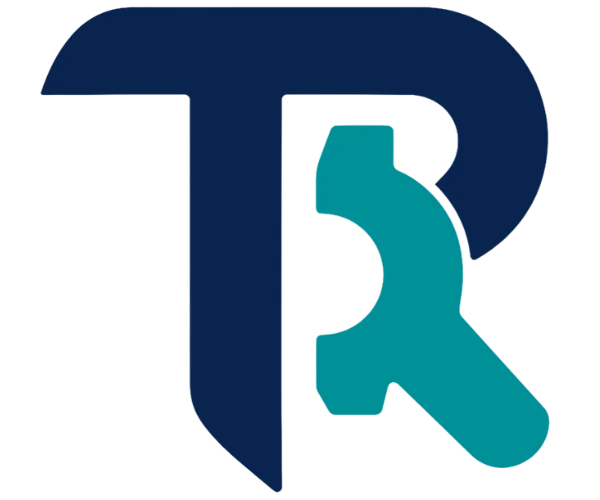Zendesk has long been a staple in the world of helpdesk software. But in 2025, it’s no longer just a ticketing tool—it’s a full-fledged AI-powered platform designed to deliver fast, scalable, and personalized customer experiences across channels. With multiple pricing tiers, new AI features, and powerful add-ons, it can become difficult to pick the right plan. So at SaaSworthy, we’ve broken down the costs, features, and use cases—not just to compare plans, but to help you choose the one that truly fits your support goals. But before we dive in, let’s look at our shortlist of top helpdesk software:
*{box-sizing:border-box;margin:0;padding:0;font-family:Arial, Helvetica, sans-serif;}
.top__product_list{max-width:715px;margin:0 auto}
.top__product_list .top__product{display:grid;grid-gap:16px;align-items:center;grid-template-columns:auto auto 1fr 150px;min-height:64px;padding:1em 0;border-bottom:1px solid #ccc}
.top__product_list .prd__logo__link{width:64px;height:64px;display:block;border-radius:5px;border:1px solid #e0e0e0;padding:6px}
.top__product_list .prd__logo img{width:100%;height:100%;object-fit:contain;}
.top__product_list .top3__products .prd__rank{background-color:#172e45;border:2px #172e45;color:#fff}
.top__product_list .prd__logo{display:flex;align-items:center;justify-content:center}
.top__product_list .prd__rank{display:flex;align-items:center;justify-content:center;border-radius:5px;border:2px solid #172e45;color:#172e45;font-size:20px;font-weight:600;height:42px;width:40px}
.top__product_list .prd__cta__btn{background-color:#ffbc00;border:1px solid #f4a460;padding:.85em .125em;border:0 solid #172e45;border-radius:5px;color:#111;text-decoration:none;font-size:1em;line-height:1;font-weight:600;text-align:center;transition:all .2s;text-transform:none;flex:1;display:inline-block;}
.top__product_list .prd__cta{display:flex;align-items:center;justify-content:center}
.prd__name{font-size:18px;line-height:24px;margin-bottom:10px}
.top__product_list a{color:#1069C9}
.prd__tagline{font-size:14px;}
.top__product_list .prd__cta__btn:hover{background-color:#9dde17}
.sl-list .prd__name{margin-bottom:0;margin-left: 5px;}
.sl-list .prd__rank_txt{width:20px;font-weight:600;}
.sl-list .top__product{grid-gap:0;border-bottom:0;padding:0;min-height:40px;grid-template-columns:auto auto 1fr;}
.sl-list .prd__tagline{margin-left:5px}
.sl-list .prd__tagline{font-size:15px;}
.sl-list .prd__nme__link:hover{color:#f0493f;}
.sl-list .prd__nme__link{text-decoration:underline;}
.sl-list .prd__name{font-size:16px;}
@media screen and (max-width: 767px) {
.top__product_list .prd__cta{display:none}
.top__product_list .top__product{grid-template-columns: auto auto 1fr;align-items:start;}
.sl-list a{display:inline-block}
.sl-list .top__product{display:block;}
.sl-list .top__product{display:block;min-height:0;padding-bottom:10px}
.top__product_list .prd__rank{height:32px;width:30px;font-size:15px;}
.top__product_list .top__product{grid-gap:8px;}
.top__product_list .prd__logo__link{padding:4px;width:54px;height:54px;}
}
Zendesk Support Suite
— Personalizes Customer Support Solution
Freshdesk
— Redefining Your Customer Support
NinjaOne (NinjaRMM)
— A Powerful and Easy IT Help desk Software
Zoho Desk
— Industry’S First Context-Aware Help Desk Application
Quick Summary: Zendesk Suite Pricing Plans (2025)
95
%
SW Score
The SW Score ranks the products within a particular category on a variety of parameters, to provide a definite ranking system. Read more
What is Zendesk Support Suite and how does it work?
Zendesk Support is a customer support solution that centralizes all customer queries and interactions in one place. Customer support agents can access all customer data in a single interface so they have the complete history of any interactions, and can provide a more personalized and complete resolution to the issue. Zendesk Support can bring together support data and interactions from multiple channels, and also allows customers to submit support requests through the channel of their choice. The agent support tools allow customer queries to be submitted directly to the right agent with the right skills and knowledge to answer the request. Customer support agents can also collaborate with other teams to get the necessary information to best resolve issues. Zendesk Supports helps improve support agents’ response time by guiding them directly from one ticket to the next, which also avoids them cherry picking certain ticket types.
Read more
SW Score Breakdown
The SW Score breakdown shows individual score for product features.Read more
-
Features
100% -
Reviews
86% -
Momentum
60% -
Popularity
63%
-
Free Trial Available -
Starts at $19.0. Offers Custom plan.
| Plan | Annual Price (per agent/mo) | Best For |
|---|---|---|
| Suite Team | $55 | Small teams just starting with CX basics |
| Suite Growth | $89 | Scaling teams needing automation & SLAs |
| Suite Professional | $115 | Mature teams optimizing routing & analytics |
| Suite Enterprise | $169+ | Large teams requiring granular control |
| Enterprise Plus | Custom | Heavily regulated or large-scale ops |
Zendesk Pricing Plan-by-Plan: What You’re Really Paying For
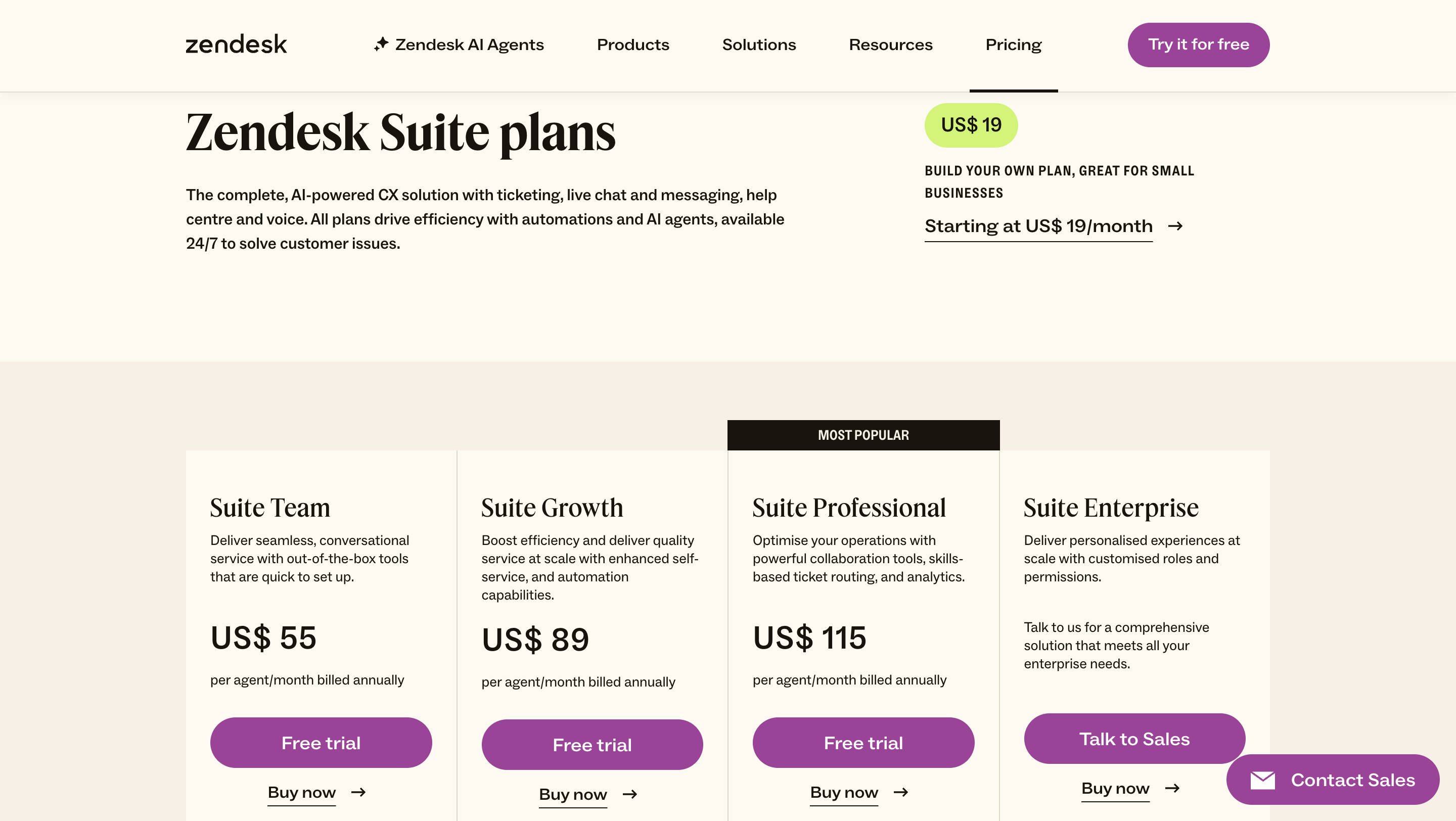
Suite Team — Best for lean support teams getting started
Zendesk’s most affordable plan, ideal for small teams starting with multichannel support.
Includes basic ticketing, help center, and automation tools.
Easy to set up, but lacks SLAs, multilingual support, and advanced workflows.
Best for early-stage startups or lean support operations.
Core value: Simple ticketing + multichannel support + basic automation
Ideal for: Startups, bootstrapped SaaS, and small e-commerce teams
Key features:
Email, chat, voice, social messaging
Basic help center + AI-powered search
Predefined macros and triggers
Access to 1,000+ integrations
SaaSworthy Insight: Suite Team works well if your customer interactions are still relatively low-volume. But it caps out fast if you’re aiming to scale beyond email/chat or need SLAs.
Suite Growth — Where most growing teams land
Adds depth to your support with SLAs, CSAT tracking, and multilingual capabilities.
Supports Light Agents, ticket forms, and a self-service portal.
Perfect for scaling teams looking to professionalize their support function.
Great mid-tier value for fast-growing SMBs.
Core value: Adds structure to support operations with SLAs, multilingual content, and light agents
Ideal for: Support teams with 5–50 agents who need to standardize performance
Key upgrades over Team:
Multiple ticket forms and business hours
SLA tracking + CSAT surveys
Multilingual content & self-service portal
Light agents to expand internal collaboration
SaaSworthy Insight: This plan is Zendesk’s sweet spot. If you’re juggling multiple channels, agent shifts, and expanding globally, Growth gives you enough structure without forcing you into enterprise pricing.
Suite Professional — Built for complexity and accountability
Designed for mature teams needing advanced routing and team collaboration tools.
Includes side conversations, live dashboards, and HIPAA compliance.
Enables data-driven support decisions with customizable analytics.
Best for companies with high-volume or high-stakes support needs.
Core value: Deep collaboration, routing intelligence, and live analytics
Ideal for: Mid-market teams with large agent rosters or SLAs tied to revenue
Notable additions:
Side conversations for internal threads
Skills-based routing + custom agent statuses
Live agent dashboards + advanced reporting
Access to community forums, HIPAA, and Sunshine Conversations
SaaSworthy Insight: If your CS team is integrated with product, sales, and engineering, Professional is the first plan where Zendesk starts feeling like a unified CX operating system—not just a support tool.
Suite Enterprise — Granular control and enterprise-grade security
Offers granular control with custom roles, sandboxes, and security features.
Supports complex org structures, multiple teams, and advanced automation.
Ideal for large enterprises with compliance or integration-heavy environments.
Built for scale, control, and CX consistency across departments.
Core value: Tailor Zendesk to your org chart, compliance needs, and data policies
Ideal for: Enterprises with multiple teams, locations, or regulated customer data
What’s different:
Custom roles and permissions
Dynamic contextual workspaces
Multiple sandboxes and help centers
Advanced routing, security, and API rate limits
SaaSworthy Insight: For large teams or global brands, the flexibility and safeguards in this plan justify the cost—especially if you manage multiple business units or BPOs.
Suite Enterprise Plus — Maximum security, customizability, and performance
Zendesk’s most robust plan, tailored for regulated and mission-critical environments.
Includes advanced encryption, disaster recovery, and premium performance limits.
Offers full control over privacy, data retention, and sandbox testing.
Best suited for financial, healthcare, or enterprise-scale operations.
Core value: Enterprise + enhanced privacy, data protection, and disaster recovery
Ideal for: Finance, healthcare, public sector, and mission-critical CX ops
Additions include:
Advanced encryption & data retention
High-performance sandbox
Granular disaster recovery
SaaSworthy Insight: This is overkill for most, but necessary for companies where compliance and continuity aren’t optional. If your IT security team is involved in your support platform decision, this is the plan they’ll ask about.
Zendesk Add-Ons to Consider
| Add-On | Price/agent/mo | Why It Matters |
|---|---|---|
| Advanced AI | $50 | Automates triage, enhances agent responses, and scales support without headcount |
| Workforce Management (WFM) | $25 | Forecasts demand and schedules agents automatically |
| Quality Assurance (QA) | $35 | Analyzes 100% of conversations for coaching and quality improvement |
| Data Privacy & Protection | $50 | Adds data masking, advanced logging, and encryption for compliance |
| Contact Centre | $50 | GenAI-powered voice tools and custom IVR for phone-heavy support teams |
Which Zendesk Plan Should You Choose?
| Team Size / Stage | Zendesk Plan |
|---|---|
| 1–10 agents (startup) | Suite Team or Growth |
| 10–50 agents (growing SMB) | Suite Growth or Professional |
| 50–200 agents (mid-market) | Suite Professional |
| 200+ agents / BPOs | Suite Enterprise |
| Regulated enterprise | Suite Enterprise Plus |
Start with Growth and layer on key add-ons (like AI or WFM) before moving to Enterprise. Most businesses don’t need Enterprise out of the gate.
Final Verdict: Is Zendesk Worth It?
Yes, if you…
Need a future-proof CX stack with strong AI capabilities
Operate across multiple channels and time zones
Care about data visibility, automation, and agent productivity
Maybe not, if you…
Only need email/chat support with no SLAs or reporting
Are under 3 support agents and have budget constraints (consider alternatives like Freshdesk or Zoho Desk)
SaaSworthy’s Take
Zendesk Suite is feature-rich, but not every feature is valuable to every team. What sets Zendesk apart in 2025 is how well it’s leaning into AI—not as a gimmick, but as a force multiplier for support teams. As your team grows, Zendesk’s modular approach (plans + add-ons) lets you evolve your CX stack without switching tools.
Zendesk Pricing FAQs
How much does Zendesk cost per month in 2025?
Zendesk pricing in 2025 starts at $55 per agent/month (billed annually) for the Suite Team plan. Monthly billing starts at $69 per agent/month. Pricing increases based on features, with the most popular plan—Suite Professional—costing $115 per agent/month annually.
Which Zendesk plan is best for small businesses?
For most small businesses, the Suite Growth plan offers the best value. It includes SLAs, multilingual support, and light agents—making it ideal for teams that are expanding support channels and scaling operations without jumping to enterprise-level costs.
Is Zendesk free to use?
Zendesk is not free, but it does offer a 14-day free trial for all Suite plans. Startups can also apply for the Zendesk for Startups program, which gives qualified companies six months of free access to Zendesk Suite.
What is included in the Zendesk Suite plans?
All Zendesk Suite plans include multichannel ticketing (email, chat, voice, social), a branded help center, prebuilt analytics dashboards, and AI-powered automation. Higher tiers add features like skills-based routing, SLAs, custom roles, HIPAA compliance, and advanced analytics.
How does Zendesk’s AI pricing work?
Zendesk’s Advanced AI is available as a paid add-on starting at $50 per agent/month (annual billing). It includes AI-powered ticket triage, agent copilot tools, generative AI responses, and workflow automation. AI Agents are also included in core plans with limited automated resolutions.
Can I customize Zendesk to fit my workflow?
Yes. Starting from the Suite Growth plan, you can use custom triggers, macros, business rules, and ticket forms. Zendesk also supports custom layouts, workflows, and dynamic agent workspaces in the Professional and Enterprise tiers.
Is Zendesk suitable for enterprise and HIPAA-compliant support?
Yes. Suite Enterprise and Enterprise Plus plans are built for enterprise-level operations, with support for HIPAA, data encryption, disaster recovery, audit logs, and advanced role management. These plans also offer sandbox environments and scalable customizations.
Does Zendesk charge for add-ons like voice, workforce management, or QA?
Yes. Zendesk offers several optional add-ons, including:
Voice/Contact Center – $50 per agent/month
Workforce Management (WFM) – $25 per agent/month
Quality Assurance (QA) – $35 per agent/month
You can bundle WFM and QA for $50/month under the Workforce Engagement package.
The post Zendesk Pricing Plans (2025) — Compare Costs & Features for Every Team appeared first on SaaSworthy Blog | Top Software, Statistics, Insights, Reviews & Trends in SaaS.