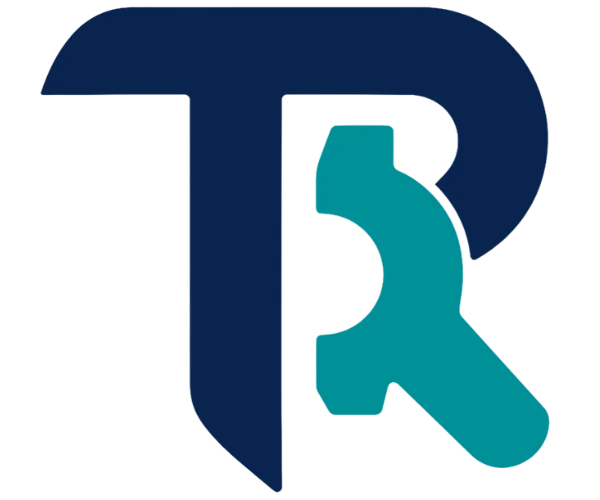Microsoft Project has long been a staple for enterprise-grade project management. From complex timelines to resource management, Gantt charts to portfolio oversight, it has everything seasoned project managers need. But in 2025, with agile-first, cloud-native tools gaining traction, is Microsoft Project still worth the investment?
In this detailed guide, we dive deep into Microsoft Project’s pricing, capabilities, pros and cons, and what Reddit users really think about it. But before we dive deep, check out our shortlist of top project management software:
*{box-sizing:border-box;margin:0;padding:0;font-family:Arial, Helvetica, sans-serif;}
.top__product_list{max-width:715px;margin:0 auto}
.top__product_list .top__product{display:grid;grid-gap:16px;align-items:center;grid-template-columns:auto auto 1fr 150px;min-height:64px;padding:1em 0;border-bottom:1px solid #ccc}
.top__product_list .prd__logo__link{width:64px;height:64px;display:block;border-radius:5px;border:1px solid #e0e0e0;padding:6px}
.top__product_list .prd__logo img{width:100%;height:100%;object-fit:contain;}
.top__product_list .top3__products .prd__rank{background-color:#172e45;border:2px #172e45;color:#fff}
.top__product_list .prd__logo{display:flex;align-items:center;justify-content:center}
.top__product_list .prd__rank{display:flex;align-items:center;justify-content:center;border-radius:5px;border:2px solid #172e45;color:#172e45;font-size:20px;font-weight:600;height:42px;width:40px}
.top__product_list .prd__cta__btn{background-color:#ffbc00;border:1px solid #f4a460;padding:.85em .125em;border:0 solid #172e45;border-radius:5px;color:#111;text-decoration:none;font-size:1em;line-height:1;font-weight:600;text-align:center;transition:all .2s;text-transform:none;flex:1;display:inline-block;}
.top__product_list .prd__cta{display:flex;align-items:center;justify-content:center}
.prd__name{font-size:18px;line-height:24px;margin-bottom:10px}
.top__product_list a{color:#1069C9}
.prd__tagline{font-size:14px;}
.top__product_list .prd__cta__btn:hover{background-color:#9dde17}
.sl-list .prd__name{margin-bottom:0;margin-left: 5px;}
.sl-list .prd__rank_txt{width:20px;font-weight:600;}
.sl-list .top__product{grid-gap:0;border-bottom:0;padding:0;min-height:40px;grid-template-columns:auto auto 1fr;}
.sl-list .prd__tagline{margin-left:5px}
.sl-list .prd__tagline{font-size:15px;}
.sl-list .prd__nme__link:hover{color:#f0493f;}
.sl-list .prd__nme__link{text-decoration:underline;}
.sl-list .prd__name{font-size:16px;}
@media screen and (max-width: 767px) {
.top__product_list .prd__cta{display:none}
.top__product_list .top__product{grid-template-columns: auto auto 1fr;align-items:start;}
.sl-list a{display:inline-block}
.sl-list .top__product{display:block;}
.sl-list .top__product{display:block;min-height:0;padding-bottom:10px}
.top__product_list .prd__rank{height:32px;width:30px;font-size:15px;}
.top__product_list .top__product{grid-gap:8px;}
.top__product_list .prd__logo__link{padding:4px;width:54px;height:54px;}
}
monday.com
— A cloud-based Work OS that powers teams to run their processes, projects, and everyday work seamlessly.
Quick Base
— All-in-one tool to manage agile workflows
ClickUp
— THE PRODUCTIVITY PLATFORM
Zoho Projects
— One Cohesive And Collaborative Tool For Complex Projects
Microsoft Project Pricing Plans in 2025
95
%
SW Score
The SW Score ranks the products within a particular category on a variety of parameters, to provide a definite ranking system. Read more
What is Microsoft Project and how does it work?
Microsoft Project is a smart solution built for enterprises and businesses of all sizes. It’s a powerful project management tool that makes getting started and managing projects simple and easy. Even complex projects can be easily managed with methods and tools that best suit each user’s needs. The tool includes project scheduling and other essential features required for managing processes. Users can easily plan projects with the power of dynamic scheduling tools based on effort needed, allotted team members, and project duration. Managers can create interactive dashboards to view overall status and drill down into the details of the programs and projects using Power BI visualization. Automated workflows can be created with a flexible and secure platform built on Azure. Managers can use projects and teams to empower collaboration and manage projects including file sharing, chats, meetings, and more. Collaboration on projects can be done even when teams are on different continents. Managers can enable team members to update tasks simultaneously so things can be done together and everyone is on the same page.
Read more
SW Score Breakdown
The SW Score breakdown shows individual score for product features.Read more
-
Features
96% -
Reviews
81% -
Momentum
61% -
Popularity
73%
-
Free Trial Available -
Starts at $10.0. Offers Custom plan.
Microsoft Project is available under two pricing models: Cloud-based (Project for the web) and On-premises (Project Server/Project Professional). The cloud versions are more flexible and suitable for modern remote teams, while on-prem is preferred by large enterprises with strict infrastructure policies.
Cloud-based Plans
Project Plan 1
Project Plan 1 is perfect for teams who primarily need a lightweight, cloud-based task management solution. If you are familiar with tools like Trello or Asana and want to integrate directly into the Microsoft 365 environment, this plan covers the basics at an affordable entry point. However, it does not include advanced scheduling, portfolio management, or resource allocation features.
Best for: Lightweight project tracking and task management
Price: $10 per user per month
Includes:
Project for the web
Grid, board, and timeline (Gantt) views
Coauthoring and collaboration via Microsoft 365
Task scheduling
Microsoft Teams integration
Project Plan 3
This is Microsoft Project’s most popular cloud plan. It gives teams more control over project timelines, resources, and dependencies with a powerful desktop app. Ideal for experienced project managers, PMO teams, or companies that need stronger governance over timelines and resources. It hits the sweet spot between usability and depth.
Best for: Project managers and mid-sized teams
Price: $30 per user per month
Includes everything in Plan 1, plus:
Desktop client (Project Online Desktop Client)
Advanced scheduling with dependencies
Timesheets and resource management
Reports and dashboards
Roadmapping
Project Plan 5
Designed for enterprise PMOs, Plan 5 turns Microsoft Project into a full-fledged PPM (Project and Portfolio Management) suite. It offers high-level visibility into programs, portfolios, and project demand. Organizations looking for top-down strategic planning across multiple departments or geographies will find Plan 5 the most capable. It is also best suited for firms already invested in Microsoft’s Power Platform and Azure ecosystem.
Best for: Large organizations with portfolio needs
Price: $55 per user per month
Includes everything in Plan 3, plus:
Portfolio management and demand forecasting
Enterprise resource planning
Advanced analytics and Power BI integration
Project web app for advanced controls
On-premises Licensing
For organizations that prefer not to use cloud services, Microsoft still offers on-premises versions of Project. These are perpetual licenses with a one-time cost.
Project Standard 2021
This is the bare-bones version of Project for professionals or freelancers who want to use the Project desktop app without collaboration or resource management features. No cloud integration, no team sharing, and no advanced PM tools.
Best for: Individual project managers with basic needs
Price: $679.99 (one-time purchase)
What you get:
Desktop app only
Basic project management tools (Gantt charts, task lists, dependencies)
Integration with Excel and other Office apps
Project Professional 2021
The Professional license builds upon the Standard edition by adding capabilities for teamwork and resource planning. It’s a good option for IT-constrained organizations that require a permanent license but still want team-wide functionality.
Best for: Project managers in a collaborative, on-premise environment
Price: $1,129.99 (one-time purchase)
What you get:
Everything in Project Standard
Team collaboration and resource management
Timesheet submission
Sync with Project Server
Project Server
Project Server is suitable for heavily regulated industries, such as government or finance, where data needs to stay in-house. It supports enterprise-wide scheduling, governance, and reporting, with deep integration into the broader Microsoft ecosystem.
Best for: Enterprises needing full control over PPM infrastructure
Price: Custom pricing via Volume Licensing
What you get:
Enterprise-grade portfolio management
On-premises deployment
Integration with SharePoint Server and Active Directory
Centralized data governance and resource planning
SaaSworthy Insight: The cloud plans are regularly updated and integrate well with Microsoft Teams, SharePoint, and Power Platform. On-prem versions are robust but less collaborative and modern.
Key Features of Microsoft Project
Gantt Chart Precision: Microsoft Project remains the go-to tool for teams who need visual timeline control, critical path management, and detailed task breakdowns.
Resource and Budget Management: Assign resources, track workload, and align budgets across multiple projects.
Portfolio Management: Available in Plan 5, it allows large organizations to align projects with strategic business goals.
Microsoft 365 Ecosystem: Seamless integration with Excel, Outlook, Teams, and Power BI gives it a productivity advantage.
Robust Reporting: Pre-built and customizable dashboards help project leads stay on top of performance metrics.
Ease of Use
Microsoft Project is known for its learning curve. Beginners may find it complex, especially when compared to tools like Trello, Asana, or Monday. The cloud version (Plan 1) simplifies things with a more intuitive interface, but overall, it is geared toward project professionals and PMPs.
SaaSworthy Insight: If your team is already invested in Microsoft 365, the transition and adoption are much smoother. For others, expect a 1 to 2-week onboarding period for full productivity.
Microsoft Project vs Competitors
| Tool | Best For | Key Strength | Starting Price |
|---|---|---|---|
| Microsoft Project | Enterprise PMOs | Timeline and resource control | $10 per user/month |
| Smartsheet | Mid to large businesses | Excel-like UI with automation | $7 per user/month |
| Wrike | Creative and IT teams | Workflow customization | Free, then $9.80 per user/month |
| Asana | Agile teams | Simplicity and integrations | Free, then $10.99 per user/month |
| ClickUp | Startups to mid-size | All-in-one feature suite | Free, then $7 per user/month |
What Redditors Think About Microsoft Project
Reddit feedback on Microsoft Project is mixed but insightful. Common themes include:
Strong enterprise features: Project managers in finance and construction love the detailed scheduling and reporting tools.
Steep learning curve: Many users mention that it feels like Excel on steroids, and the UI is not beginner-friendly.
Integration advantage: Users invested in Microsoft’s stack appreciate the deep links with Teams, Outlook, and Power BI.
Outdated interface: Some users feel the UI has not kept pace with modern SaaS tools, especially in the desktop version.
“Once you figure it out, Microsoft Project is a powerhouse. But expect to spend time on tutorials or training.” – u/projectmasterPM
SaaSworthy’s Final Verdict
Microsoft Project continues to be a powerhouse for traditional, resource-heavy project management. It is not the easiest tool to adopt, but for teams managing high-stakes projects, complex dependencies, or strict resource budgets, it delivers control that few tools match.
That said, if you are a startup or prefer agile sprints, more user-friendly platforms like ClickUp, Asana, or Notion may be a better fit.
Best for: Mid to large enterprises with experienced project managers
Not ideal for: Small teams, agile-only workflows, or casual planners
FAQs
Is Microsoft Project free?
No, Microsoft Project is not free. The lowest cloud-based plan (Plan 1) starts at $10 per user per month.
Can Microsoft Project be used offline?
Yes. Microsoft Project Professional 2021 and Project Standard 2021 are one-time purchases that work offline. However, they lack cloud collaboration features.
Is Microsoft Project better than Asana?
Microsoft Project is more powerful for traditional project management, especially when timelines, resource planning, and budgeting are key. Asana is easier to use and better for agile or creative teams.
Does Microsoft Project integrate with Microsoft Teams?
Yes, Microsoft Project integrates with Teams for task sharing, project boards, and real-time updates.
What is the difference between Project Plan 1 and Plan 3?
Plan 3 includes a desktop client, more advanced scheduling tools, timesheets, and reporting, while Plan 1 focuses on web-based task and timeline tracking.
The post Microsoft Project Pricing Plans (2025): Is It Still the Gold Standard for Project Management? appeared first on SaaSworthy Blog | Top Software, Statistics, Insights, Reviews & Trends in SaaS.