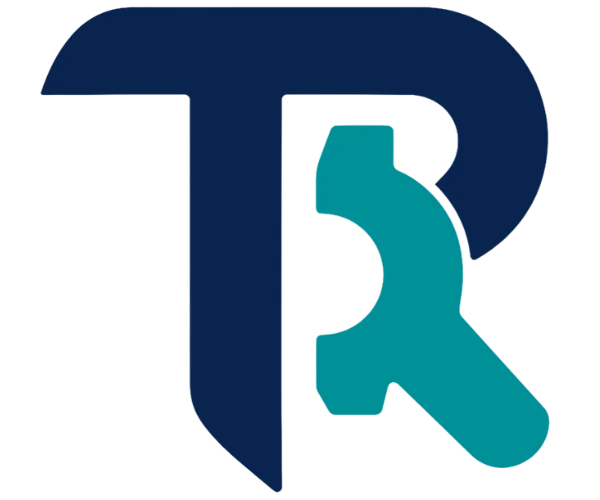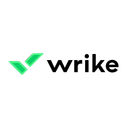Project management tools are everywhere, but Wrike stands out for teams that firmly follow a process. Regardless of the PM role, it has become the behind-the-scenes engine that helps companies run at scale. That said, we know pricing can be a sticking point. So, we rolled up our sleeves and took a closer look.
In this review, we break down Wrike’s pricing plans, what you get at each level, who they’re best suited for, and whether the cost matches the value, especially when compared to alternatives like Asana, ClickUp, or Smartsheet. You have all the information you need in the blog. But before we dig in, check out our shortlist of top project management software:
*{box-sizing:border-box;margin:0;padding:0;font-family:Arial, Helvetica, sans-serif;}
.top__product_list{max-width:715px;margin:0 auto}
.top__product_list .top__product{display:grid;grid-gap:16px;align-items:center;grid-template-columns:auto auto 1fr 150px;min-height:64px;padding:1em 0;border-bottom:1px solid #ccc}
.top__product_list .prd__logo__link{width:64px;height:64px;display:block;border-radius:5px;border:1px solid #e0e0e0;padding:6px}
.top__product_list .prd__logo img{width:100%;height:100%;object-fit:contain;}
.top__product_list .top3__products .prd__rank{background-color:#172e45;border:2px #172e45;color:#fff}
.top__product_list .prd__logo{display:flex;align-items:center;justify-content:center}
.top__product_list .prd__rank{display:flex;align-items:center;justify-content:center;border-radius:5px;border:2px solid #172e45;color:#172e45;font-size:20px;font-weight:600;height:42px;width:40px}
.top__product_list .prd__cta__btn{background-color:#ffbc00;border:1px solid #f4a460;padding:.85em .125em;border:0 solid #172e45;border-radius:5px;color:#111;text-decoration:none;font-size:1em;line-height:1;font-weight:600;text-align:center;transition:all .2s;text-transform:none;flex:1;display:inline-block;}
.top__product_list .prd__cta{display:flex;align-items:center;justify-content:center}
.prd__name{font-size:18px;line-height:24px;margin-bottom:10px}
.top__product_list a{color:#1069C9}
.prd__tagline{font-size:14px;}
.top__product_list .prd__cta__btn:hover{background-color:#9dde17}
.sl-list .prd__name{margin-bottom:0;margin-left: 5px;}
.sl-list .prd__rank_txt{width:20px;font-weight:600;}
.sl-list .top__product{grid-gap:0;border-bottom:0;padding:0;min-height:40px;grid-template-columns:auto auto 1fr;}
.sl-list .prd__tagline{margin-left:5px}
.sl-list .prd__tagline{font-size:15px;}
.sl-list .prd__nme__link:hover{color:#f0493f;}
.sl-list .prd__nme__link{text-decoration:underline;}
.sl-list .prd__name{font-size:16px;}
@media screen and (max-width: 767px) {
.top__product_list .prd__cta{display:none}
.top__product_list .top__product{grid-template-columns: auto auto 1fr;align-items:start;}
.sl-list a{display:inline-block}
.sl-list .top__product{display:block;}
.sl-list .top__product{display:block;min-height:0;padding-bottom:10px}
.top__product_list .prd__rank{height:32px;width:30px;font-size:15px;}
.top__product_list .top__product{grid-gap:8px;}
.top__product_list .prd__logo__link{padding:4px;width:54px;height:54px;}
}
ClickUp
— THE PRODUCTIVITY PLATFORM
Quick Base
— All-in-one tool to manage agile workflows
Zoho Projects
— One Cohesive And Collaborative Tool For Complex Projects
Is Wrike Free?
Yes, but just barely.
Wrike’s Free plan gives you task management and board views with 200 active tasks across your workspace. It’s good enough for testing the waters or managing a side project, but if you want Gantt charts, reports, or even multiple dashboards, you’ll have to upgrade.
SaaSworthy Tip: Wrike’s free plan has no time limit. It’s a safe way to evaluate its interface and task hierarchy system before committing.
Wrike Pricing at a Glance (2025)
95
%
SW Score
The SW Score ranks the products within a particular category on a variety of parameters, to provide a definite ranking system. Read more
What is Wrike and how does it work?
An all-in-one project management tool that helps to organize your complex work easily and flexibly. It is ideal for remotely located teams, mid-sized organizations and enterprise companies for managing teamwork and communicating with clients. With Wrike’s collaboration features and customization tools, you will be able to manage teamwork better and finish your work sooner. It helps the team leads and administrators collecting project requirements, creating and assigning tasks and visualizing schedules on the Gantt chart. Moreover, each team member will be aware of their work priorities with personal dashboards and real-time work updates so that you’ll get an efficient and goal-oriented team.
Read more
SW Score Breakdown
The SW Score breakdown shows individual score for product features.Read more
-
Features
100% -
Reviews
97% -
Momentum
61% -
Popularity
85%
-
Free Trial Available -
Starts at $10.0. Offers Free-forever and Custom plan.
| Plan | Price (billed annually) | Best For |
|---|---|---|
| Free | $0 | New users and basic task lists |
| Team | $10/user/month | Small, growing teams |
| Business | $25/user/month | Cross-department collaboration |
| Enterprise | Contact Sales | Large-scale organizations |
| Pinnacle | Contact Sales | Complex, data-heavy operations |
All plans come with a 14-day trial and allow you to test premium features without entering a credit card.
Wrike Plan Breakdown (What You’re Really Paying For)
Team Plan – $10/user/month
This is Wrike’s first paid tier, and it unlocks features like unlimited tasks/projects, dashboards, calendar views, and access to their new AI writing assistant. You also get Gantt charts, file storage (2GB/user), and basic productivity analytics. Teams also benefit from a shared workspace, making it less chaotic than bouncing between individual accounts.
Ideal for: Marketing teams, agency pods, and any group moving beyond spreadsheets.
Business Plan – $25/user/month
The Business plan is where Wrike starts to show its teeth. You get advanced features like project templates, custom fields, dynamic request forms, time tracking, automation (up to 200 actions/month), and resource usage reports. You also get 5GB of storage per user and real-time reporting tools.
If you’re managing multiple departments or clients, the ability to systematize intake, track dependencies, and build repeatable blueprints is a game-changer.
Ideal for: This is the plan most growing organizations settle into. It’s where Wrike becomes a PMO in your browser.
Enterprise Plan – Custom Pricing
Security-first teams, this one’s for you.
The Enterprise tier adds single sign-on (SSO), password policies, custom user roles, advanced permissions, audit logs, and more robust automation (1,000 actions/month). It’s the right choice when work crosses borders, departments, or compliance thresholds. This plan is also a requirement for add-ons like Wrike Lock (bring your own encryption keys).
Note: Wrike doesn’t list pricing here, but it typically starts around $35+/user/month depending on contract size.
Pinnacle Plan – Custom Pricing
Pinnacle is Wrike’s top-shelf offering, designed for teams that treat operations like a science. It adds budgeting, forecasting, bookings, and custom user types. You’ll also get Wrike’s Datahub and BI Connector to link your project data directly into tools like PowerBI or Tableau.
This tier also supports advanced capacity planning and tools like Performance Insights, which go far beyond traditional dashboards.
Ideal for: Enterprises with heavy workloads, strict governance, and multiple stakeholder groups needing real-time visibility.
Wrike Add-Ons: What Costs Extra?
Wrike isn’t fully “what you see is what you get.” Premium functionality often requires add-ons, such as:
Wrike Integrate: Build automations across 400+ apps (Zapier on steroids)
Wrike Lock: Customer-managed encryption for full data control
Two-Way Sync: Real-time sync with tools like Jira or GitHub
Wrike Datahub: A central database layer that supports structured, cross-functional work
SaaSworthy Tip: Some of these add-ons are bundled into Pinnacle, but otherwise priced separately based on usage.
Wrike Integrations That Matter
Wrike plays well with:
Slack, MS Teams, and Zoom for communication
Salesforce, HubSpot for CRM workflows
Jira, GitHub for product and engineering teams
Google Drive, OneDrive, Box for file sharing
PowerBI, Tableau, and Looker for reporting
The API is also developer-friendly, especially for IT teams stitching Wrike into a custom ecosystem.
Wrike vs Competitors
| Tool | Starting Price | Best For | Key Differentiator |
|---|---|---|---|
| Wrike | $10/user/mo | Complex cross-functional teams | Structured folders, Work Intelligence AI |
| ClickUp | $7/user/mo | Feature-hungry startups | All-in-one suite |
| Asana | $10.99/user/mo | Clean task workflows | Simplicity, design-first experience |
| Smartsheet | $9/user/mo | Spreadsheet-native teams | Grid views, automation |
| Monday.com | $9/user/mo | Service teams and agencies | Visual workflows, automation |
What SaaSworthy Thinks
Wrike isn’t trying to be the simplest tool on the shelf—and that’s a good thing. While many project management platforms chase feature bloat under the guise of “all-in-one,” Wrike stays focused on structured execution, automation, and reporting at scale.
From a SaaSworthy perspective, Wrike shines when:
You need precision in managing projects across functions or regions
Your org demands compliance, audit logs, and role-based access
You’re ready to invest in work orchestration, not just task tracking
We especially appreciate the Work Intelligence features that elevate Wrike from just a PM tool to a smart work system, surfacing blockers, predicting project risks, and even writing task descriptions. Combined with modular add-ons like Wrike Integrate and Datahub, Wrike becomes a tailored operating system for operations-heavy teams.
But it’s not for everyone.
Smaller teams may find the structure overwhelming or unnecessary. And pricing can escalate fast with add-ons and per-user billing, especially if not all seats are actively used.
SaaSworthy Verdict
Wrike is a high-ROI choice for organizations that value control, scalability, and process maturity. If you’re running a distributed team, managing multiple workstreams, and outgrowing Trello-style tools, Wrike is one of the most future-proof investments you can make in work management.
Wrike FAQs
Is Wrike good for agile teams?
Yes, it offers Kanban boards, sprints, backlogs, and two-way Jira sync.
Does Wrike support time tracking?
Yes, built-in time tracking is available from the Business plan upward.
Can I use Wrike for free forever?
Yes, the Free plan has no time limit, but feature restrictions are significant.
Is Wrike AI included in all plans?
No, AI features like auto-summary and smart replies are available starting with Team.
Does Wrike offer a mobile app?
Yes, for both iOS and Android, with most core features supported.
Can Wrike replace tools like Trello or ClickUp?
Yes, especially for mid-sized or growing teams needing structure, approvals, and custom fields.
What kind of support does Wrike offer?
Standard plans get help center and ticket support. Enterprise and Pinnacle get premium support and account managers.
Are there usage limits?
Yes, limits exist around automations, user storage, and integrations based on plan tier.
Can I downgrade later?
You can switch plans, but data or automation limits may apply during downgrades.
Does Wrike offer nonprofit or education discounts?
Yes, discounts are available upon request. Contact sales for eligibility.
The post Wrike Pricing Plans (2025): Is It Worth It for Your Team? appeared first on SaaSworthy Blog | Top Software, Statistics, Insights, Reviews & Trends in SaaS.